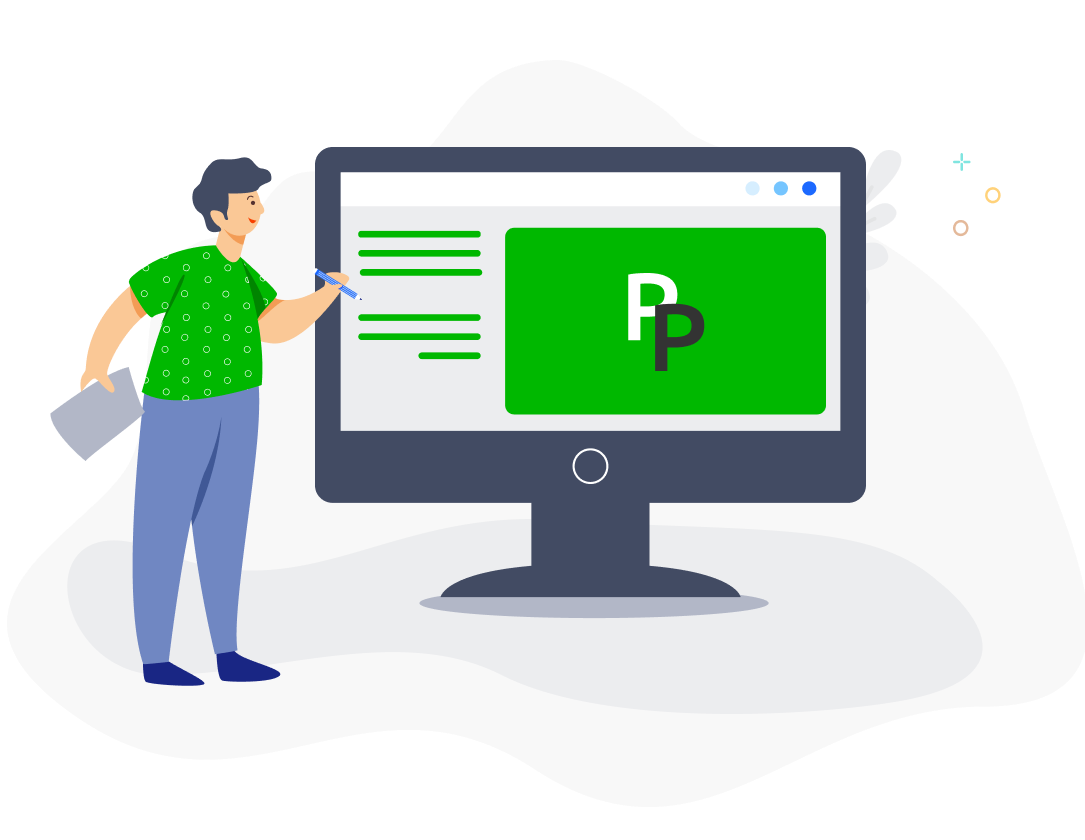As a CEO of a payroll software company, I need to know what my competitors are up to. That means I’m often researching about and/or playing around with their products, you know, it’s part of the job. Here, I share my findings of that research, giving credit to those competitors where credit is due and being honest about which products I believe you really need to avoid. And so, there you have it, this review, and in it, I try to be honest, fair, and insightful…
This review covers:
- Overview
- What Do Users Like About Swingvy?
- What Don’t Users Like About Swingvy?
- What Pricing Plans Does Swingvy Offer?
- What are the Standout Features of Swingvy?
- Selected Positive User Feedback
- Selected Negative User Feedback
- What Were the Shortcomings in My User Experience with Swingvy?
- What’s my Final Verdict on Swingvy?
Overview
As the CEO of PayrollPanda, I’ve explored various HR and payroll software options, and Swingvy has emerged as a notable player in the market. Their all-in-one platform for small and mid-sized businesses offers a comprehensive solution to manage HR tasks efficiently.
Swingvy’s approach to automating administrative work is noteworthy, covering HR, claims, time tracking, payroll, and benefits management. The user interface is well-designed, reflecting their commitment to a user-friendly experience. The ability to run payroll more than once a month and their mobile app add convenience and flexibility.
Though commendable, Swingvy’s comprehensive features may require some training to use efficiently. Despite a few drawbacks, Swingvy aims to cover a wide range of HR system needs while prioritising ease of use. As a CEO with authority in the payroll software domain, I consider Swingvy to be a potential option for businesses in search of a modern and efficient HR solution.
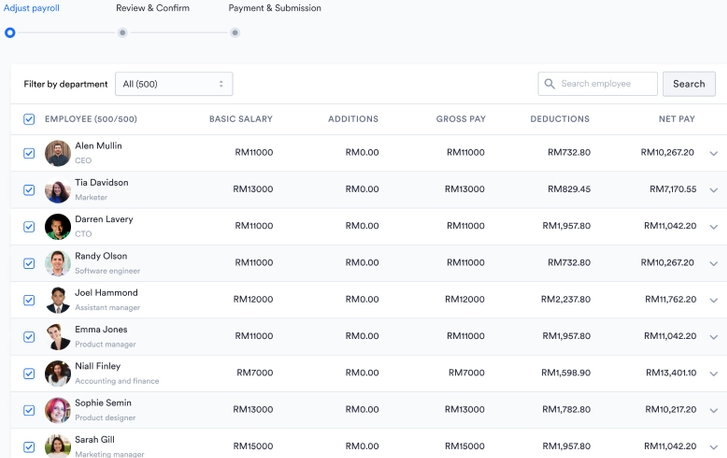
What Do Users Like About Swingvy?
- Easy to use
- Intuitive user interface (UI)
- Option to run bi-monthly payroll
What Don’t Users Like About Swingvy?
- No phone or live chat support
- Minor glitches during implementation
- Longer waiting time for payroll reversion
- Difficulty downloading information after termination
- No automatic payslip distribution
What Pricing Plans Does Swingvy Offer?
According to their pricing website, Swingvy’s HR Software offers the option to choose individual HR tools or bundle them for managing various aspects of HR. Note that the Premium Plan includes HR Hub, Claims, and Leave features. Payroll and Time are separate tools, each with their own cost. Yearly subscriptions enjoy a 15% discount. Here’s a breakdown of their pricing plans:
1. Premium Plan: RM8.50 per user/ month. Includes HR Hub, Claims, and Leave.
- HR Hub: Covers people management with centralised employee data.
- Claims: Covers tracking and managing expense claims.
- Leave: Covers leave management and syncing with your calendar.
2. Payroll: RM8.50 per user/ month. It covers the monthly process of calculating payroll information for employees.
3. Time: RM 5.10 per user/ month. It covers time and attendance tracking with automated timesheets.
For larger organisations, Swingvy offers tailored enterprise pricing. You’ll need to contact Swingvy directly to discuss your specific needs.
Note that their pricing structure will require a minimum of 5 users. This implies that even if your account only has 4 users, you will be charged for 5 users!
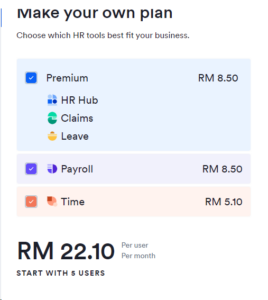
What are the Standout Features of Swingvy?
1. HR Hub
Swingvy’s HR Hub offers comprehensive HR software solutions for streamlined employee engagement. It facilitates the sharing of company information, employee access to records, payslips, and leave requests. It also helps facilitate efficient people management through its onboarding and offboarding features. Other advantages of the platform include customisable employee profiles, a company news stream, and an integrated calendar.
With features like real-time HR reports and performance management tools, Swingvy enables businesses with all-in-one functionality. Its user-friendly interface makes it fairly easy to navigate. And its integrated features and calendar integrations with Google, iCal, and Outlook, enhance teamwork and productivity.
 2. Leave
2. Leave
Swingvy’s Leave feature offers a streamlined leave management system that integrates with your calendar, enabling efficient tracking, planning, and management of leave. The software includes integrated leave requests that sync with the HR Hub and payroll, as well as a unified calendar for leave visibility. Multi-level approval workflows and real-time reporting enhance leave management efficiency.
Swingvy’s Leave feature offers automated pro-ration of leave entitlements, setting carry-forward limits, and built-in compliance with statutory leave and holidays. With employee self-service, customisable policy settings, and the ability to set multi-level approvals, Swingvy’s Leave feature provides an extensive leave management solution.
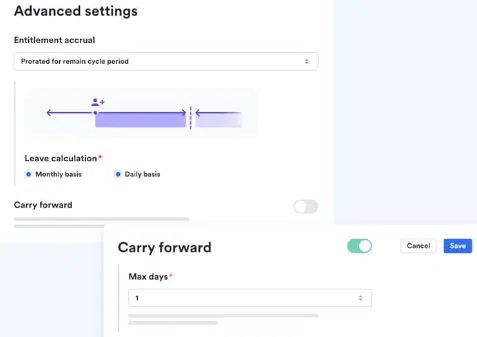
3. Time
Swingvy’s Time feature makes team management easier with its user-friendly time and attendance tracker, seamlessly integrated with the HR Hub and payroll tools. Employees can easily clock in and out using their mobile devices, ensuring instant updates for managers. You can even set virtual perimeters for clock-ins and clock-outs with the geofencing feature so employees can only track time and attendance within authorized locations.
The software offers flexible customization options for work schedules, overtime, and departments, allowing businesses to tailor policies to their needs. Managers can conveniently review and approve time attendance change requests directly from their mobile devices. And if you need real-time insights, you can count on Swingvy’s real-time reporting to give you the lowdown on employee work hours and overtime.
Approved overtime hours can be incorporated directly into the monthly payroll so you can easily maintain payroll accuracy and reduce the likelihood of calculation errors. Moreover, Swingvy’s Time feature allows employees to request overtime through the mobile app, generating real-time notifications for both requesters and managers.
![]()
4. Claims
Swingvy’s Claims Management software makes handling company expenses easier. It supports different currencies and allows employees to submit expenses quickly using the Swingvy mobile app. You can snap photos of receipts and submit multiple claims at once with bulk expense reports. Plus, employees can manage expenses from their dashboard using the self-service feature.
With Swingvy, managers can approve claims anytime, anywhere, and submit claim reports directly to Swingvy payroll for processing. Other great features of Swingvy’s Claims tool include fallback approvers, the option to delete approved claims, and multi-level approval. This makes managing expenses smoother and more efficient for everyone involved.
 5. Payroll
5. Payroll
Swingvy’s Payroll System offers a compliant payroll process integrated within their cloud-based HRMS. The system has Xero integration and on-the-spot updates for employee pay details. There’s the flexibility to run payroll multiple times, including ad hoc pay runs.
The platform also automates tax calculations and statutory form generation, adhering to Malaysian statutory and bank requirements. The system includes existing bank integrations, automated tax filing, prorated pay based on join date, custom payroll reports, and integration with expense claims.
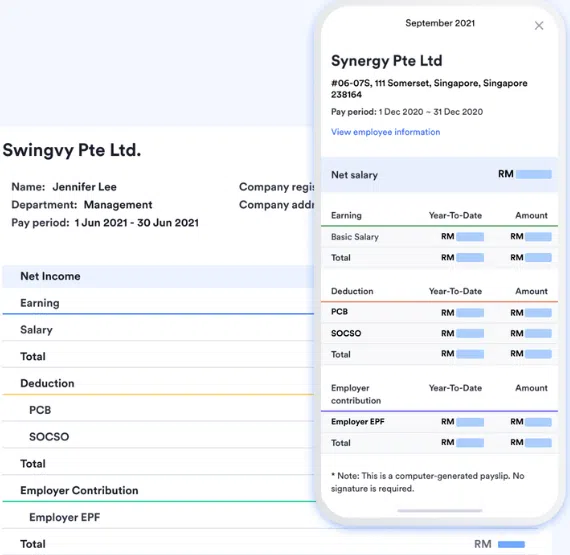
6. Mobile
Swingvy’s mobile app provides users with access to HR management tools at their convenience. It’s available on both iOS and Android platforms, offering employee self-service functionalities. Employees can submit leave applications, check leave balances, view payslips or upload expense claims using photo receipts. Push notifications keep them informed about leave and claim statuses.
The app streamlines time and attendance management, and users can access company news, a shared calendar, and a directory of team members. 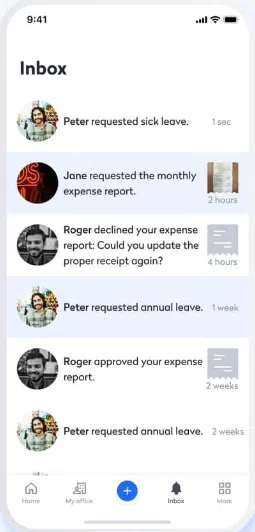
Selected Positive User Feedback:
- “Intuitive interface, easy to use and effective for our needs.” – Jie Y.K. (Source Capterra)
- “It is easy to use; it has a very good user interface and design. The support is awesome!” – Alex C. (Source Capterra)
- “Overall great experience; hits the basics of an HR management app.” – Wynne A. (Source Capterra)
- “The best part of the software is that it is very suited for Asian companies since it’s compliant with the local regulations […]” – Howard (Source Software Advice)
- “Ease of use, cost of entry and the whole UI/UX just makes it relatively straightforward!” – Keith T. (Source Facebook)
Selected Negative User Feedback:
- “There have been small bug issues here and there during the implementation.” – Jie Y.K. (Source Capterra)
- “[…] it does not present many functions or features. Would be great perhaps if employees could submit anonymous feedback to HR.” – Wynne A. (Source Capterra)
- “Swingvy was never a good HR software, in fact, it got worse after adding new features.” – Caca S. (Source Facebook)
- “[…] every time we want to revert payroll, the waiting is so long. Therefore, we decided to terminate the system. And now we realised we couldn’t download some information, we contacted the customer service to help us […] but the customer service replied that we would need to subscribe for one more month to download all the information” – Suzanne T. (Source Facebook)
- “New features are rolled out in a slower manner so you are stuck with the core essential ones.” – Wei Chun T. (Source Capterra)
What Were the Shortcomings in My User Experience with Swingvy?
1. No Straightforward Way to Sign up to Swingvy
Eager to try Swingvy’s HR system, I ventured into the sign-up process, expecting a smooth ride. However, I encountered a roadblock that sheds light on an area for improvement.
Swingvy’s sign-up process deviates from the instant-access norm, requiring a demo request along with company details and personal information. It’s not possible to simply Sign-Up, instead, one can only Sign-in or Request a Demo. This step adds a layer of interaction before diving in, and while this is not an entirely unusual practice, it is certainly a deviation from the immediate access some competitors offer.
Therefore, my desire for spontaneous exploration hit a significant delay. You can only click Request Demo when attempting to create an account. The next step required me to fill in several details, such as my employee count, the name of my company, my name and my email address. Once done, the message on the screen read that someone would contact me in 2 days, an unexpectedly lengthy waiting period given the desire for immediate access.
It turns out that Swingvy’s protocol involves awaiting contact from their sales team, a process that includes discussions about my HR processes. I received an automated welcome email the next day; however, I had to send multiple follow-ups to request access to a test account. It was only after 4 requests that someone finally assisted in creating a test account for me. I was told that I could explore the software for a limited time of 7 days only.
In today’s fast-paced digital landscape, initial engagement can set the tone for a potential business relationship. A cumbersome journey from interest to engagement is a concerning trait that can negatively impact decisions in a competitive market.
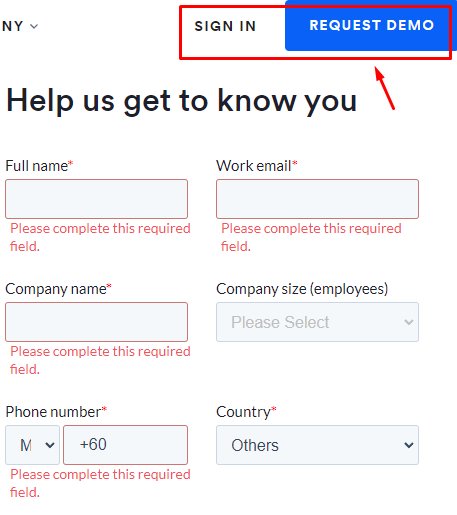
2. Impersonal Chat Support and Poor Issue Resolution
One would naturally assume that engaging with the chat feature on Swingvy’s HR software would lead to direct communication with a customer service agent. Unfortunately, this was not the case. Instead of being connected to a knowledgeable representative, I found myself in a dialogue with an automated chat box.
My attempts to seek some clarification for my queries were met with automated responses that merely pointed me toward articles in the help centre. While self-help resources are undoubtedly valuable, they cannot replace the nuanced assistance that a human agent can provide. The chatbot’s responses seemed limited, leaving me with a strong sense of discontent.
Adding to this was the frustratingly circular nature of the conversation. After receiving the automated suggestions, the bot asked if I needed further help. The two clickable options are Yes and No, and after choosing Yes, the chatbot simply replied with a curt “Thank you.” This abrupt and unhelpful conclusion left me wondering about the purpose of offering chat support if it ultimately led to dead ends.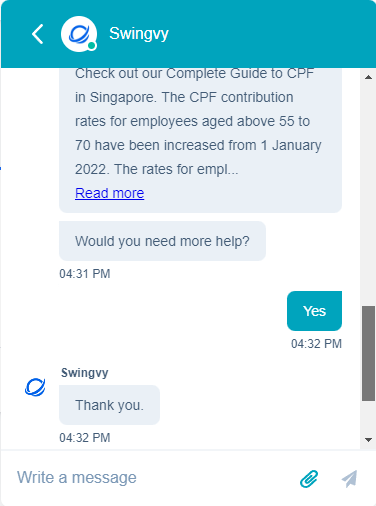
While the impersonal chat support initially left me a bit confused, I was somewhat surprised when I received a WhatsApp message the next day from the person who had set up my Swingvy test account. It turns out that their support team had noticed my inquiries through the chat box, even though I was only engaging with a bot. He explained that the chat support is primarily for existing customers, but during the pre-sales phase, I could directly reach out to him via WhatsApp. This personal touch gave me a glimmer of hope, suggesting that a more attentive in-app support team might be available once you become a paying user.
On the flip side, a recent conversation with the same sales staff shed light on the fact that the live chat primarily focuses on resolving technical issues. While it offers 24/7 help centre advice, it’s important to note that not all queries may be satisfactorily addressed through the help centre alone. If you encounter any errors or complexities, submitting a report may be your only option, with the customer success personnel responding within office hours. This insight underscores the importance of readily accessible live chat support for immediate query resolution, which, as of now, may not be as readily available as one would hope.
3. Billing Approach Raises Concerns for Small Businesses
Swingvy’s subscription-based structure mandates a minimum of 5 users for any plan, regardless of a company’s actual size. This means businesses are charged for 5 users even if their team falls short of that number. This rigidity might be an obstacle for small-sized companies with limited staff, essentially forcing them to pay for non-existent users.
While Swingvy attempts to offer flexibility by enabling the addition of extra users without charge until the next renewal, this might not fully compensate for the initial expense incurred. This can be especially problematic for startups or businesses in their early stages of growth, as they are burdened with unnecessary charges for employees they haven’t yet acquired.
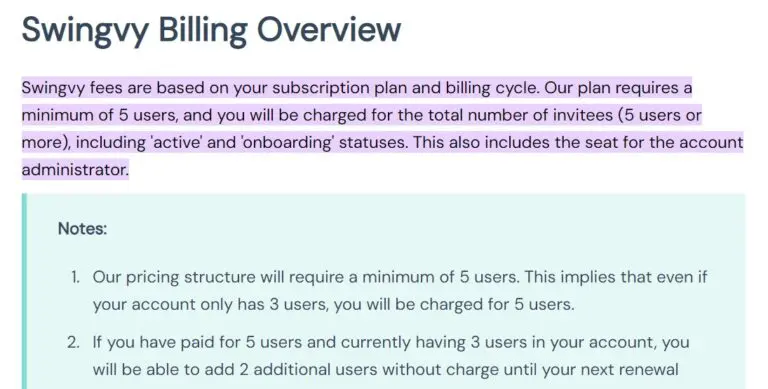
4. No Automatic Payslip Distribution
In my time using Swingvy’s payroll software, I noticed something worth mentioning – the way payslips are handled. Right now, admins have to press that button to send out payslips after doing payroll, either to selected individuals or to all employees. While it may not be a major inconvenience, this process could be smoother.
Imagine if Swingvy gave admins a choice: automatic payslip distribution right after payroll is done, or they could take the wheel and do it manually if they preferred. This kind of flexibility could fit different needs and styles.
In a world where technology is all about making life easier, letting payslips fly out automatically sounds like a good step. It’s the little tweaks that can significantly enhance the user experience with software like this, and Swingvy could totally ride that wave.
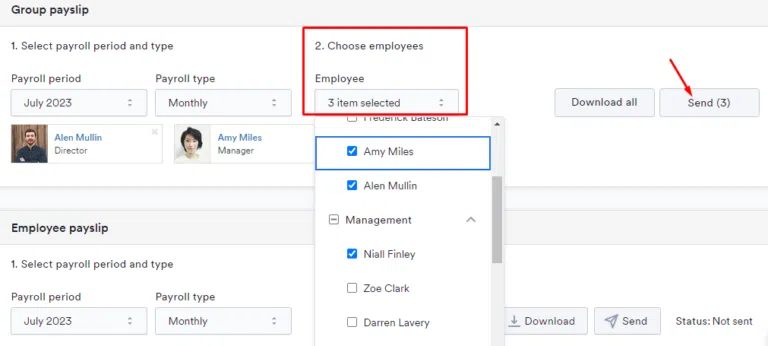
5. Slightly Steep Learning Curve
Interestingly, accessing Swingvy’s 7-day free trial isn’t as straightforward as expected. A live demonstration is a prerequisite, adding a layer of engagement before a user can dive in. Yet this tactic isn’t without reason; Swingvy’s rich feature set benefits from an introductory walkthrough.
During the trial period, it became evident that Swingvy strongly favours self-service. Their support was accessible only through their help centre webpage, and it is evident that they encourage users to find solutions on their own.
What sets Swingvy apart is its comprehensiveness. A multitude of features await users, ranging from HR Hub and time tracking to leave, claims, and payroll. And let’s be honest, the more robust the features, the more time it takes to truly get to know the ins and outs. I’d dare to say that diving into Swingvy’s full capabilities might require a touch of training. The array of features within Swingvy’s arsenal is vast – provided I am willing to invest the time in mastering them.
What’s my Final Verdict on Swingvy?
In wrapping up my journey through Swingvy’s HR and payroll software, I find myself holding a somewhat mixed perspective on its merits and limitations. Swingvy certainly occupies a notable position in the HR software field, with a user interface that’s well-designed and a range of features tailored to meet the demands of modern businesses.
Undoubtedly, Swingvy’s UI design deserves special mention. It keeps things simple and user-friendly, making it easy for users to find their way around. Exploring its various features was manageable, thanks to well-placed buttons, an organized layout, and a pleasant choice of colours.
Swingvy’s flexibility in running payroll more than once a month, including mid-month pay runs, demonstrates their consideration of various business needs. Their mobile app allows for tasks such as approving payroll, managing leave, and handling claims on the go, which can be convenient in today’s fast-paced work environment.
Swingvy’s pricing structure, however, with the requirement to pay for a minimum of 5 users, poses a substantial hurdle for smaller businesses. Furthermore, Swingvy’s advanced functionalities might need more time to get the hang of. Another thing I noticed is the absence of live chat support, besides a bot that keeps suggesting help articles from their help centre.
Additionally, my journey from showing interest to actually diving into the system could have been smoother. It took multiple persistent attempts on my part just to gain access to the trial. My aim was to explore their software as a competitor, not to make a purchase. The whole demo and sales talk weren’t what I needed – after all, being the CEO of my own payroll software company has its perks!
In the end, Swingvy’s offerings have the potential to benefit HR management for businesses willing to invest the time to explore and adapt to its comprehensive functionalities.
However, when it comes to payroll or time tracking, particularly in terms of financial considerations for companies with fewer than 5 employees, other alternatives might prove more suitable.

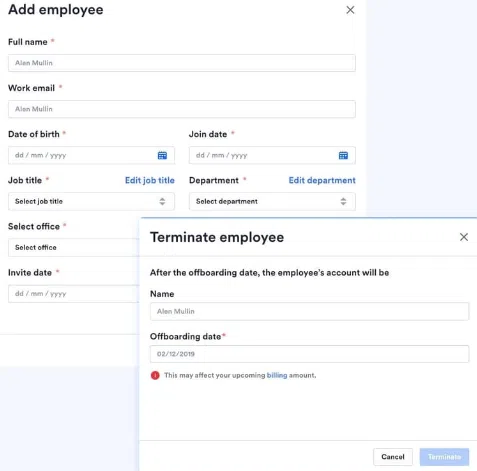
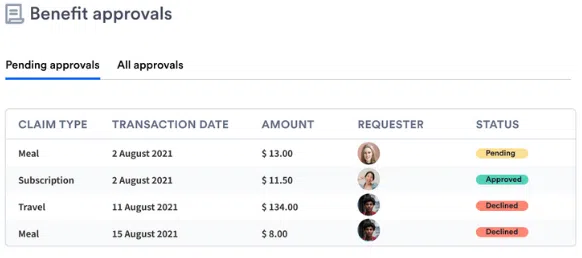 5. Payroll
5. Payroll