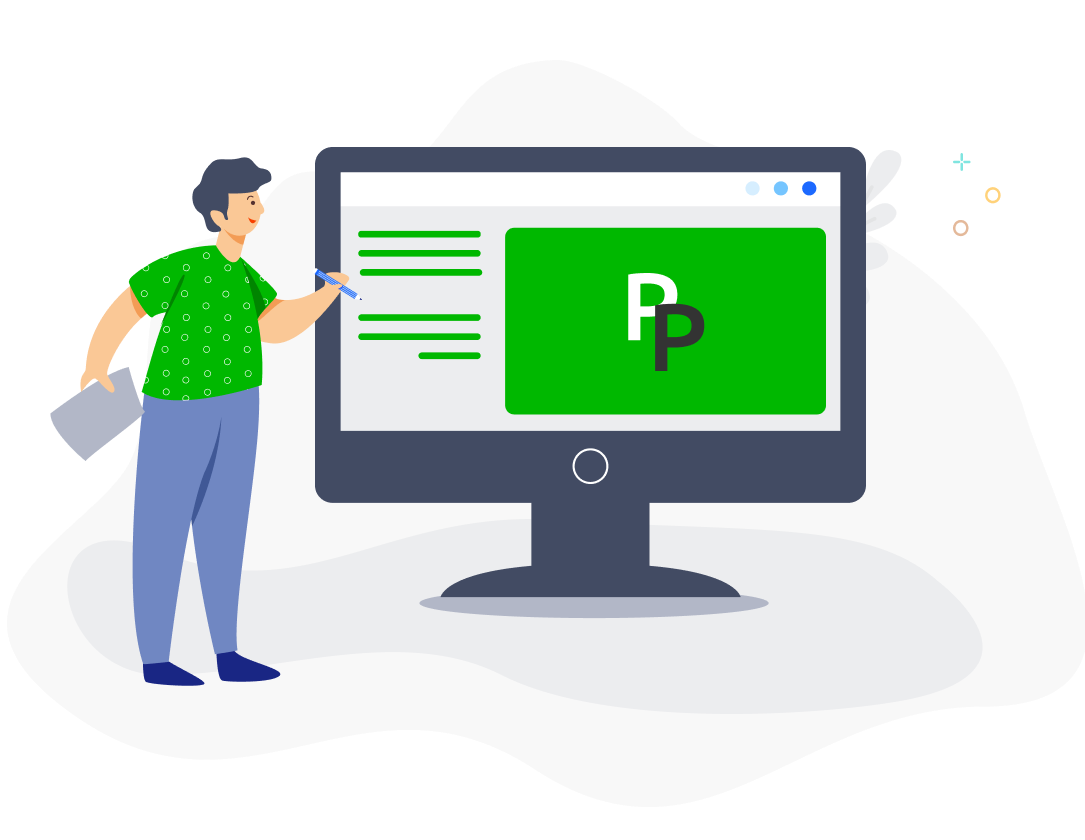As a CEO of a payroll software company I need to know what my competitors are up to. That means I’m often researching about and/or playing around with their products, you know, it’s part of the job. Here, I share my findings of that research, giving credit to those competitors where credit is due and being honest about which products I believe you really need to avoid. And so, there you have it, this review, and in it, I try to be honest, fair, and insightful…
This review covers:
- Overview
- What Do Users Like About Kakitangan?
- What Don’t Users Like About Kakitangan?
- What Pricing Plans Does Kakitangan Offer?
- What are the Standout Features of Kakitangan?
- Selected Positive User Feedback
- Selected Negative User Feedback
- What Were the Shortcomings in My User Experience with Kakitangan?
- What’s my Final Verdict on Kakitangan?
Overview
Having extensively evaluated various HR software options in the market, I must admit that Kakitangan stands out as a formidable competitor in Malaysia’s HR industry. As the CEO of the payroll software PayrollPanda, I recognise the strengths and benefits that Kakitangan offers to businesses of all sizes, particularly SMEs.
The platform boasts an impressive range of customisable features, allowing users to tailor it to their needs. Video tutorials and guides enhance user navigation, and the option to run payroll twice a month boosts employee morale. Automatic payroll calculations for statutory deductions save valuable time.
However, there are drawbacks to consider. The platform’s extensive interface may overwhelm some users, necessitating proper training for effective navigation. The lack of live chat or phone support can cause frustration when immediate assistance is needed. Additionally, Kakitangan’s pricing structure might hinder potential customers seeking transparent and readily available pricing information. Requesting a quote for pricing details makes quick price comparisons with other HR software providers less convenient.
Kakitangan provides a robust HR solution with powerful customisation options, appealing to those seeking versatility and a comprehensive package. However, its complexities, loading speed inconsistencies, and lack of live support may pose challenges for users prioritising simplicity and prompt assistance.
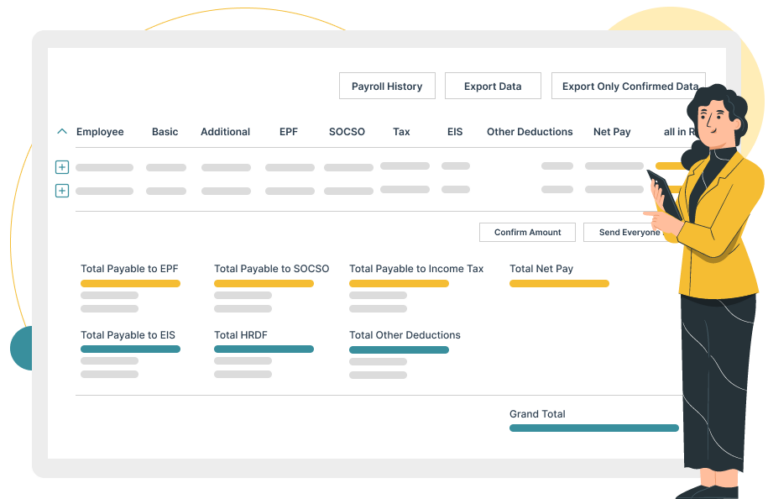
What Do Users Like About Kakitangan?
- Automatic statutory-required updates
- Auto-generated Form E/EA
- Unlimited cloud-based storage of data
- Organised spreadsheets
What Don’t Users Like About Kakitangan?
- Slow customer support and difficulty reaching someone
- Inconsistent loading speed when using the software
- Unable to view the entire payroll at a glance while making changes
- UX feels convoluted
- Inability to leave a message in the live chat outside of office hours
- Inconsistent live chat availability; blue chat bubble appears occasionally and not on all pages
What Pricing Plans Does Kakitangan Offer?
Upon delving into Kakitangan’s pricing structure, I must admit that some aspects felt less convenient. Unlike many other software providers that clearly display their pricing per employee on their websites, Kakitangan takes a different approach.
Users are prompted to adjust the number of employees using a sliding bar to update the pricing accordingly. While the sliding bar approach might suit some users, others may find it less straightforward when trying to figure out the pricing using this method.
Kakitangan’s pricing is based on the number of staff and the module you choose. For example, if you have 4 to 5 employees and are using Kakitangan just for payroll, you’ll be charged RM50 per month, for 6 to 10 employees, it’s RM80 per month. You’ll need to fork out more if you want to include any of their other modules! On the plus side, if you only have 3 employees or less, Kakitangan offers their e-payroll, e-leave, and e-claim module for free.
For the purpose of this review and a better overview, let’s assume we’re pricing for a company with only 10 employees and are looking to pay monthly. Here’s a breakdown of the individual module costs:
- E Payroll: RM80/month for up to 10 employees, it covers the monthly process of calculating payroll information for employees.
- E Leave: RM50/month for up to 10 employees, the leave system will cater for almost all imaginable leave policies.
- E Claims: RM35/month for up to 10 employees, you can manage daily employees’ expense claims with Kakitangan’s mobile-friendly solution.
- E Attendance: RM65/month for up to 10 employees, it offers mobile check-in, shift scheduling, and overtime records.
- HR Premium: RM100/month for up to 10 employees, it offers secure storage, reporting, audit trail, and premium support with an integrated HR platform.
If you subscribe to a yearly subscription, the prices are lower:
- E Payroll: RM850.00/year
- E Leave: RM500.00/year
- E Claims: RM300.00/year
- E Attendance: RM700.00/year
- HR Premium: RM800.00/year
Now, if you were to opt for all the above modules, the total cost according to their sliding bar would amount to RM2790.00 per year, which is RM360 cheaper than getting all the modules individually.
Note that the above prices are still subject to 8% SST, something that is not explicitly indicated on their pricing website!
What are the Standout Features of Kakitangan?
1. E Payroll Management System
Kakitangan’s automated payroll system provides payslips linked with attendance records and tax calculations. It offers various salary payment automation options and automatic updates to stay compliant. Moreover, Kakitangan’s payment administration feature saves time and energy by automating the entire payment process. It generates bank files and offers comprehensive guides, which help streamline your payroll operations.
The flexible interface allows you to personalize payment processes, use multiple payslip templates, and enjoy a safe, secure system. They also have various bank integrations so that Kakitangan can provide employers and employees with a decent payroll management experience.
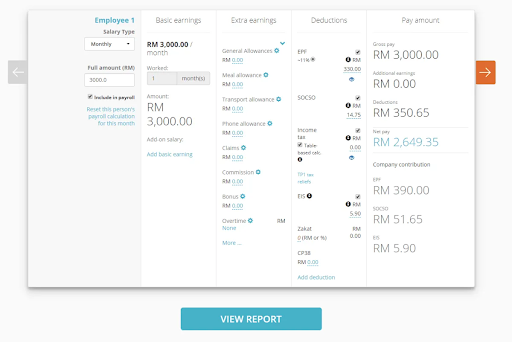
2. E Leave Management System
Kakitangan’s E leave management system offers leave processing, keeping employees and managers in sync for timely approvals. The integrated module with time attendance and payroll streamlines workflows and offers personalized approvals. HR managers benefit from a centralized calendar and detailed leave overview, offering leave management with calculations synced to payroll.
The mobile app allows review and approval, with automated notifications for smooth communication. With customizable policies and real-time updates, Kakitangan’s system offers a transparent leave management solution.

3. Expense Claim Management
Kakitangan’s expense claim system offers a standardised and paperless solution for expense management in Malaysia. Their cloud-based platform streamlines processes, allowing claim submissions via mobile or desktop. With automated expense data and tailored claim policies, managing and approving claims becomes efficient.
Kakitangan’s system also empowers employers to customise approval workflows and set claim limits for individual staff members, making it a convenient and time-saving choice for companies seeking hassle-free expense claim management.
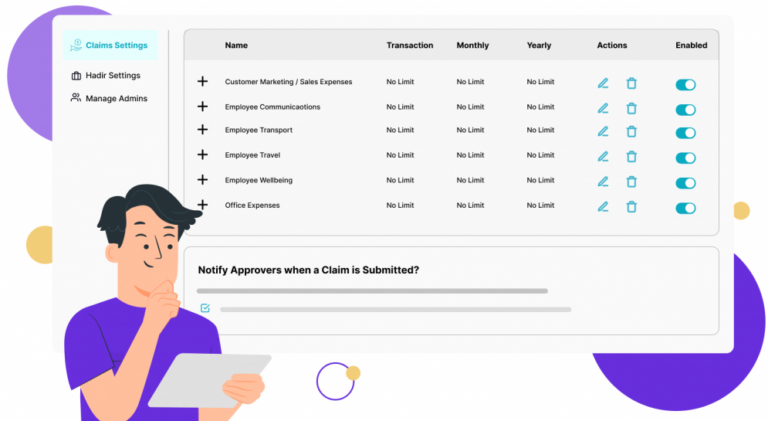
4. E Attendance System – Hadir
Kakitangan offers an E attendance system called Hadir. They provide an efficient solution for tracking and monitoring employees’ attendance in real-time, whether it’s on-site, remote, or in the office. With features like scheduling flexibility, businesses can plan productivity by accessing a complete overview of their employees’ schedules. Their E Attendance system streamlines attendance management, automatically tracking employees’ hours from clock-in to clock-out, and delivering real-time reports on work hours and overtime details.
Their system includes verification through selfies and geolocation, which adds an extra layer of security. Kakitangan’s attendance tracking system is directly connected and synchronized with their payroll processing system. With Hadir’s customizable policy settings, Kakitangan can cater to various department needs, providing a great tool for effective employee management. 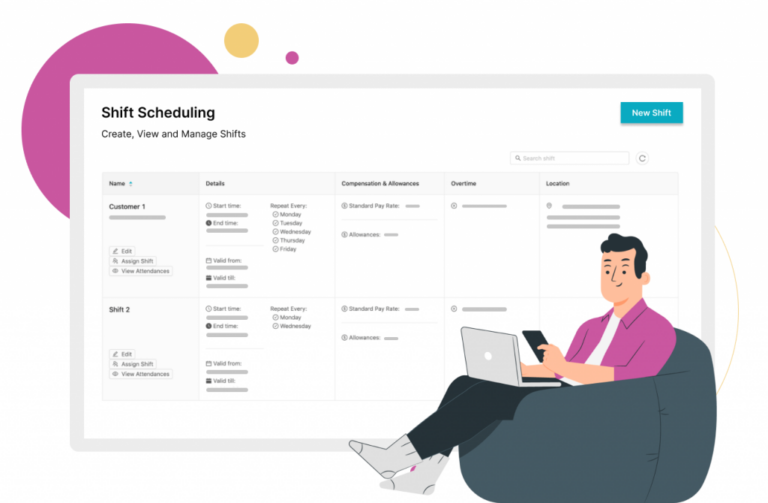
Selected Positive User Feedback:
- Kakitangan is a great tool for HR solutions! Streamlined and easy to use, very efficient for employers and employees.” – Seth T.-I. (Source Facebook)
- “Kakitangan has become an absolutely essential tool in helping me manage my 30 staff in my company. Without them, it would be so messy and difficult to manage our HR and Admin functionalities!” – Naysan M. (Source Facebook)
- “Kakitangan is a god-sent for companies that want to focus on their core business and leave the HR side to experts. Very easy to use system that offers real value.” – Kashminder S. (Source Facebook)
- “User friendly for both employees and managers.” – Jocelyn D. (Source Facebook)
Selected Negative User Feedback:
- “Quite disappointed with your after-sales service support.Very unhelpful management! Facing a lot of problems but you only can report through email! Very slow response! Can’t even get 1 personnel to help us!” – David H. (Source Facebook)
- “I have been emailing you 3 times upon receiving Kakitangan.com’s EDM. However, there is no reply AT ALL. I would expect to have at least an acknowledgement rather than remaining silent. How am I supposed to have the confidence to recommend their service to my friends as requested in their email; when my own request is also being ignored?” – Pui Y. C. (Source Facebook)
- “The system is good but the customer support is bad. I already request many times to get the phone number when I face problems with the system [but] they keep emailing here and there. Wasting our time!! I already say it’s urgent nobody replies to me.” – Lulu (Source Facebook)
- Set up the online demo request a few times, but always ZERO response and does not have any contact number for direct calling. Wasting people’s time and efforts. Very lousy service provider. Don’t waste time with them again.” – James P. (Source Facebook)
What Were the Shortcomings in My User Experience with Kakitangan?
(Yes, this list is long and detailed, but that’s the whole point of writing a review like this, so bear with me…)
1. No Straightforward Steps to Set Up Company and Employee Details
Kakitangan’s interface may be overwhelming for some users due to its extensive options, requiring proper training to navigate effectively. I would have preferred that the system guided me step by step through the setup of the company, followed by each employee, to then finally running the payroll. Instead, I was left to click my way around the page trying to add the required information but found myself lost a few times in the process. I tried to find help with their video tutorials, and whilst there are many (!), their video image quality certainly isn’t the best. In addition, I feel that the setup should be easy and straightforward, I mean, who wants to spend ages reading help articles and watching tutorial videos?
“Any fool can make something complicated. It takes a genius to make it simple.” – Woody Guthrie
2. A Comprehensive but Convoluted Interface
On the first look, Kakitangan’s interface looked great, but as I started using it, I found the extensive options overwhelming.
I encountered a specific issue where I had two employees added to the system, but only one appeared when I tried to run payroll. Despite setting their join dates and salaries, I just couldn’t figure out how to get the other employee to appear on the payroll process. There was also no live chat bubble available where I could have asked their support team for help. I’ve noticed that the presence of this bubble seems to be a hit-and-miss.
Kakitangan offers video tutorials for help, but the sheer number of tutorials was daunting. The overall user experience felt complex and could be improved with clearer guidance and simplicity. While providing training is commendable, it raises a fundamental question: Should users need extensive training to navigate a platform effectively?
A user-friendly system should be intuitive, sparing users the need for exhaustive learning curves.
My payroll experience with Kakitangan’s was a mix of admiration and frustration. While the platform’s comprehensive nature deserves recognition, it does come with the trade-off of complexity, hindering the overall user experience.
In my opinion, true brilliance lies not in complexity, but in the art of being comprehensively simple.
“Simplicity is the ultimate sophistication.” – Leonardo da Vinci
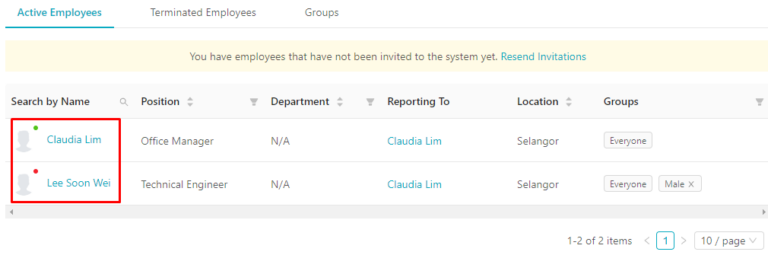
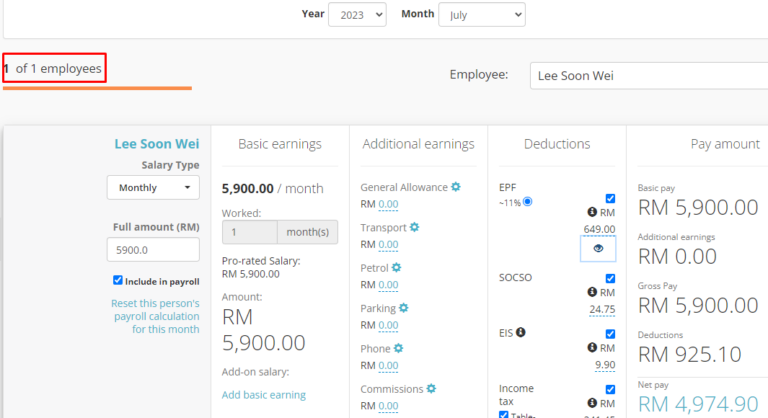
3. No Prompt to Insert Previous Employment Data Before My First Payroll
I believe it is essential to shed light on a critical issue I encountered with Kakitangan – their lack of focus on the importance of Year-to-Date (YTD) and previous employment information for new employees. I understand the significance of accurate PCB calculations, and it was disappointing to find that Kakitangan didn’t emphasize this crucial aspect when I entered employee details into their system.
When an employee joins a company mid-year, the employer has to obtain a TP3 form from them. This form contains vital details about the employee’s employment history during the current year, including income, deductions, and statutory contributions made while working with previous employers. This information is invaluable for the accurate calculation of the Monthly Tax Deduction (PCB).
One would expect a payroll service provider like Kakitangan to prioritise and guide users through this process seamlessly. However, I was left surprised when I realized that Kakitangan’s platform did not prompt me or highlight the importance of adding YTD salary information during my set-up process. Instead, I had to take the initiative and reach out to their support team to seek guidance on where and how to input this vital data.
Accurate PCB calculations are of utmost importance to avoid discrepancies and ensure employee satisfaction, which is why incorporating the TP3 form data into the employees’ details before the opening payroll is a fundamental requirement.
Failure to include the YTD information can lead to employees underpaying their taxes for the current year, as their PCB contributions may not reflect their actual tax liability. The consequences of such underpayments can be severe, as employees are required to make up for any discrepancies when they file their tax returns in the following year. An unexpected tax burden can catch employees off guard, and the amount owed for underpayments can be surprisingly high. On the other hand, if someone has not worked in the current year, their PCB contribution would be significantly less, or even nil depending on their salary and employment start date in the current year.
As the CEO of a competing payroll provider, I believe that software should lead users directly to add such critical information or, at the very least, remind them of its importance before running the first payroll. This approach not only enhances user experience but also showcases a commitment to accuracy and compliance.
Therefore, good payroll software should not only meet regulatory requirements but also prioritize user needs, ultimately setting a new standard for excellence in the payroll industry.
4. No Helpful Tooltips or Descriptions Available for the Required Numeric Fields Inside the TP3 Tab
Once I found where I could add the previous employment information, I was surprised to see how easily one is prone to error when filling in the figures. Let alone the fact that there was no helpful tooltip or guide explaining what some of the payroll items meant. Not every person running payroll in a company is automatically an expert! I have come across many startups with staff that are new to payroll, or HR personnel who are simply less knowledgeable about this task. This is why I advocate for an interface that is foolproof and allows anyone to run payroll without them pulling their hair in frustration.
For example, if you don’t click on the “tick” to confirm the amount you entered, the numbers will keep jumping back to zero and you will need to do it over and over again, until you realise that it won’t save it otherwise. Though very minor, but for me, that additional confirmation was a redundant step. Furthermore, one of the YTD fields available is called Accumulated VOLA.
Now, would everyone using this app immediately know off the top of their head what a VOLA is?
Here I would have liked to see a small tooltip providing an explanation of this payroll item, what it means and maybe the link to a help article with more information. As I said, we can’t assume that everyone running payroll is a chartered accountant or tax consultant who would be an expert on these terms.
To clear the mystery, VOLA stands for “Value of Living Accommodation,” which refers to the living accommodation provided for an employee. It is a form of BIK (Benefit-in-Kind) and cannot be converted into money. For more information, do check out PayrollPanda’s help article on how to determine the value of living accommodation.
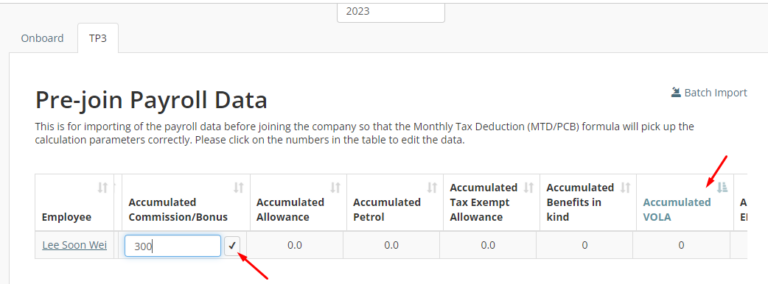
5. No Live Support, Long Wait Times, and Confusing Chatbot Interactions
The absence of live chat or phone support can be frustrating when encountering issues that need immediate assistance. So, if you require help outside of regular office hours, you are likely faced with having to wait until support is available again – which may only be the next day, causing potential delays in resolving critical matters.
Also, their blue chat bubble on the bottom right corner appears only occasionally and not on all pages. I needed to click between various pages and/or tabs on the computer and hope it would appear again as it was not consistently available.
I happened to check their website on a Friday after office hours and I noticed that I wasn’t able to type anything into the text box, in fact, I couldn’t even leave a message for them. Instead, they had an automated message indicating that they would be back on Monday morning. Like, what? I am expected to wait 3 days before I get a reply – no, worse – before I can even type a message into the text field!?
Their live chat, IF available at the time you want to speak to someone, requires you to answer multiple questions to a chatbot first before you’re able to type anything into the “Write a message” text field. Honestly, if I need to chat with someone urgently, a bot can be quite a bother.
After engaging in multiple exchanges with the bot, which involved numerous questions, I eventually reached a point of frustration. As a potential customer and lead currently on their website, my primary intention was to have a live chat with a person. However, the bot kept asking question after question, seeking information such as my email address, phone number, name, company size, and more – it felt like an interrogation. Despite all this interaction, I was unable to convey my message in the text field due to my growing exasperation. Regrettably, it seemed that I did not meet the criteria for live support because I eventually stopped answering the bot, leaving me without the assistance I sought. The text field continued to be unclickable.
I later found that the chat text field magically becomes available and that responses do come in, but only if you are signed in to an account on their payroll app.
When further exploring their website, I found that they offer a service called HR Premium. When l logged into the app, I saw that they were offering a product called Premium HRIS. Sounds similar, but is it the same?
I thought I would seek some clarification from their customer service. Turns out they weren’t sure either, as I was asked to confirm with someone from sales instead. Certainly not the answer I expected and I was left with the impression that their customer service is unknowledgeable:
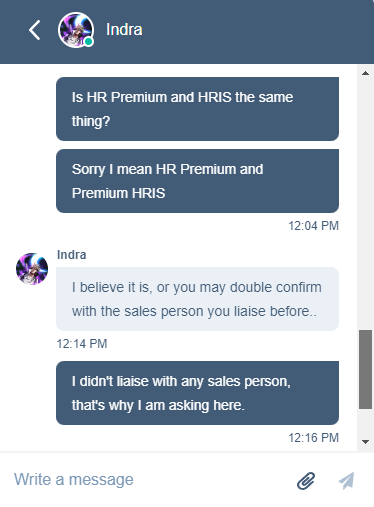
(She later confirmed that they are the same, but I have no idea why they would use different terms for it, thus potentially confusing users.)
In conclusion, I found that the support experience for leads is nowhere near as good as for those who have an account with their system. They should be treating all potential customers with the same level of importance in providing assistance, and not making us jump through hoops just to ask a simple question. While it’s understandable that responses may be slower or that there could be delays during non-office hours, at the very least, customers should be able to leave a quick message in the chat box for prompt assistance when the support team is available. Additionally, customers have a reasonable expectation that the support team should possess in-depth knowledge about their own products and be able to address queries with confidence.
Therefore, my personal experience with their customer support was unsatisfactory overall.
6. Lack of Transparency on Additional Service Tax
Next, I was taken aback when I discovered a pricing discrepancy between Kakitangan’s advertised prices on their website and what they displayed inside the app. On the website, they do mention an “Estimated Total Cost,” but that barely indicates what additional fees would be added later.
It turns out that the in-app price for payroll for 100 staff per month is RM 371, which includes the 8% service tax (SST), previously 6%. However, on their website, they advertise the same service for RM 350 without any mention of the SST.
Why not be upfront and transparent about the additional tax? A simple: Does not include 8% SST would have sufficed. Customers can be in for a surprise as they might easily miss the additional costs that can quickly add up depending on how many modules they subscribe to and their number of employees.
On the left is the pricing visible once logged into their app as a user. On the right you can see the pricing displayed on their website:
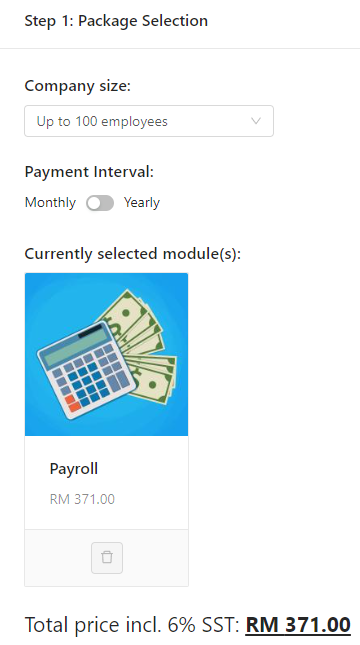
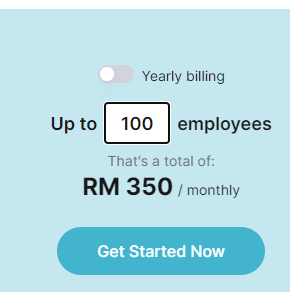
What’s my Final Verdict on Kakitangan?
I’d say my final verdict is that it’s a mixed bag of HR solutions. Kakitangan is undoubtedly a robust and comprehensive HR software that offers an extensive range of features for businesses of all sizes. For SMEs looking for a one-stop-shop solution, Kakitangan’s customisability and integration with various banks for batch payments make it an attractive option.
The software’s ability to handle payroll, attendance tracking, real-time records, and scheduling flexibility is commendable. Moreover, its additional features like automatic statutory-required updates, autogenerated Form E/EA, and unlimited cloud-based data storage provide added value.
However, while Kakitangan excels in its comprehensive nature, it might not be the best payroll or attendance solution for every company. The interface’s complexity and lack of straightforward setup steps can be overwhelming for new users, making it challenging to navigate effectively.
One area that needs improvement is the customer support experience. The absence of live chat or phone support, coupled with slow response times, can lead to frustration when encountering issues that require immediate assistance.
In conclusion, Kakitangan is a solid option for SMEs seeking a comprehensive HR software solution. Its wide range of features and customisation options cater well to companies with diverse needs. However, for those looking for a simple and streamlined payroll or attendance solution, other alternatives might be more suitable.