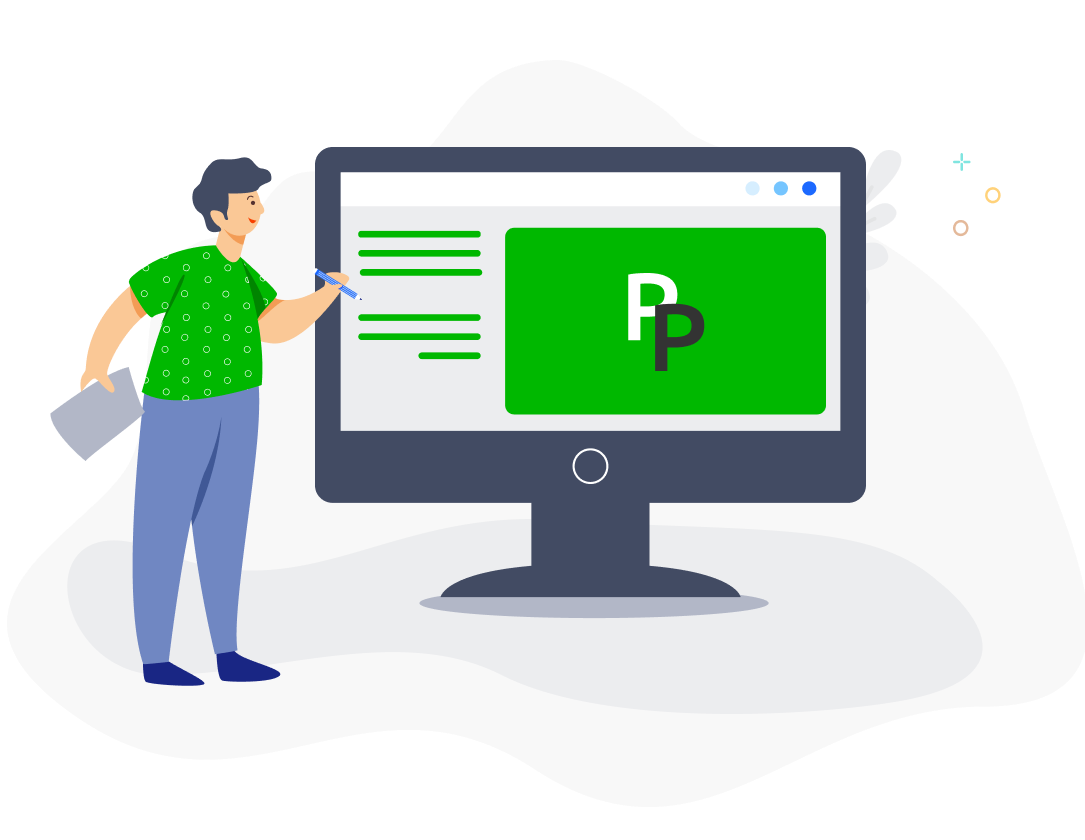Using Custom Permissions in PayrollPanda
New Feature Release!
PayrollPanda’s new update now allows administrators to set up custom permissions and add multiple accounts for running employee payroll.
Previously, PayrollPanda only supported a single account for accessing employee payroll workflows on the platform. Now, admins can add multiple accounts and specific roles to each for a multi-level payroll process.
What are Custom Permissions?
Custom permissions are specific access rights or restrictions that a company can use to set-up different roles or users in a payroll system. With custom settings, admins can control data access and user activity based on the role of an employee in the payroll workflow.
These settings for payroll processing generally consist of the following:
- Access to view payroll data including employee salaries, hours worked, deductions and taxes.
- Permission to edit payroll entries to make changes to salary amounts, benefits, bonuses and more.
- Permission to approve the payroll process and issue payments, including multi-step approval processes.
- Access to employee tax information, sensitive tax documents and payroll reports.
- Permission to audit payroll processes for compliance with company and state policies.

Learn more about custom permissions with PayrollPanda or download the following poster.