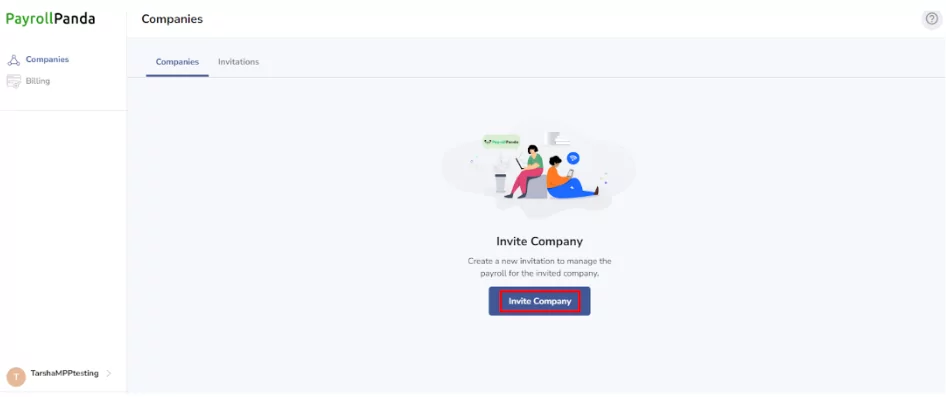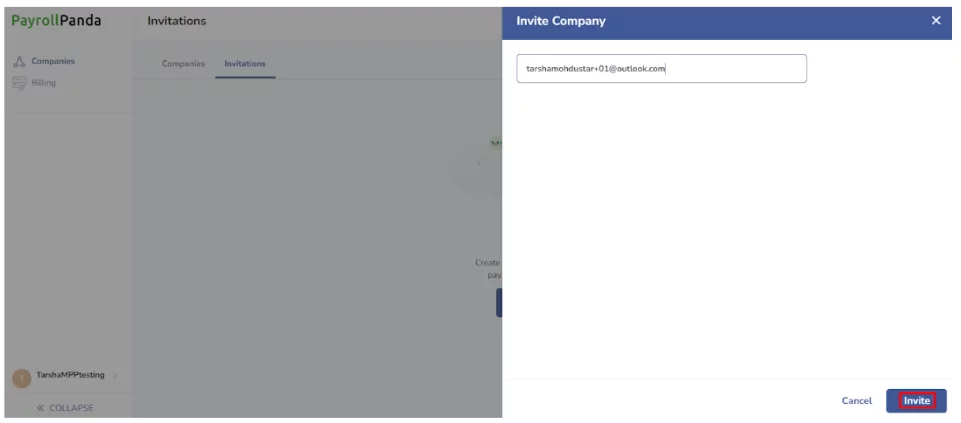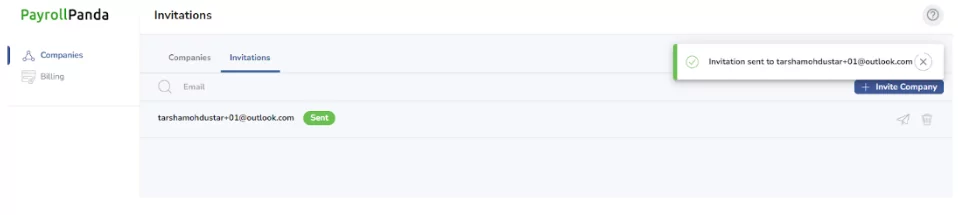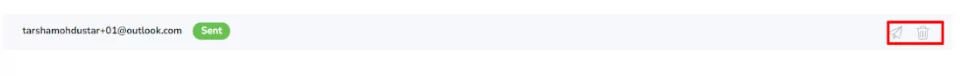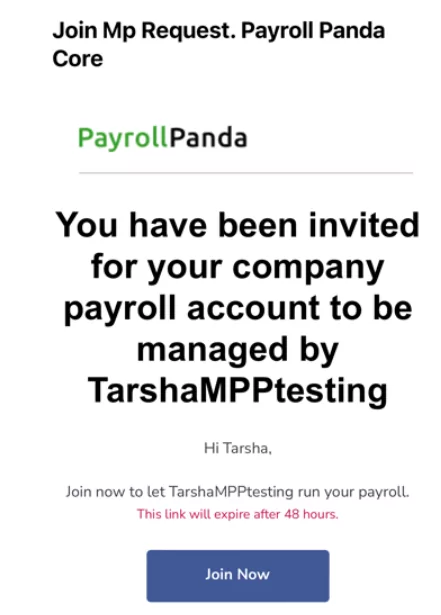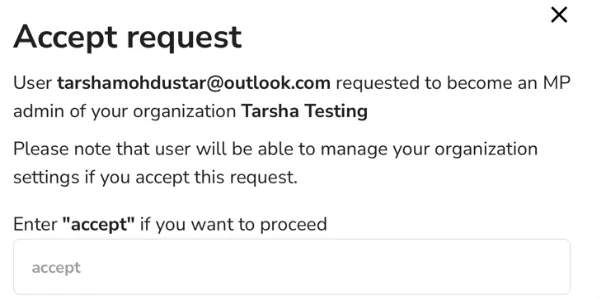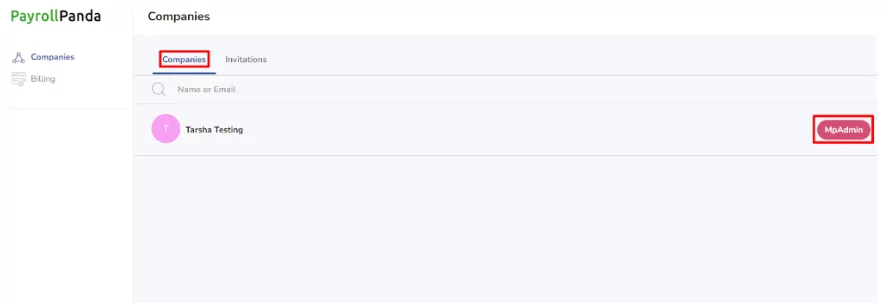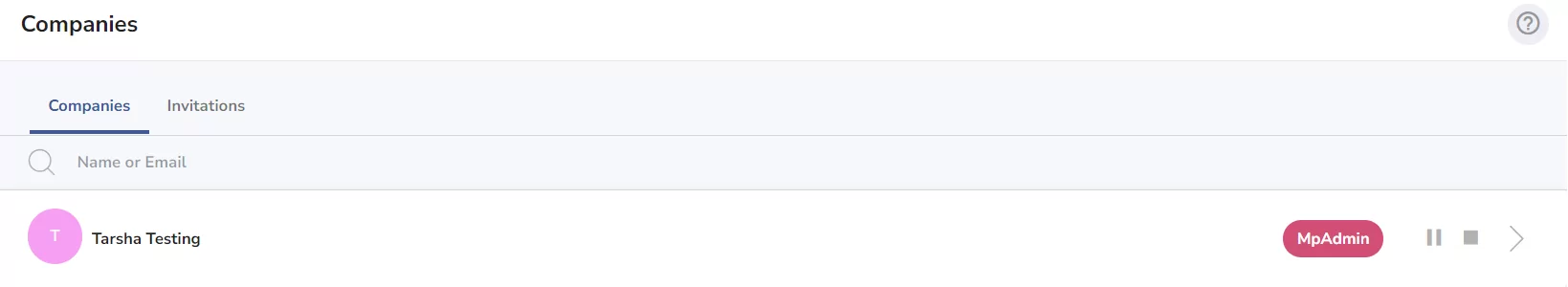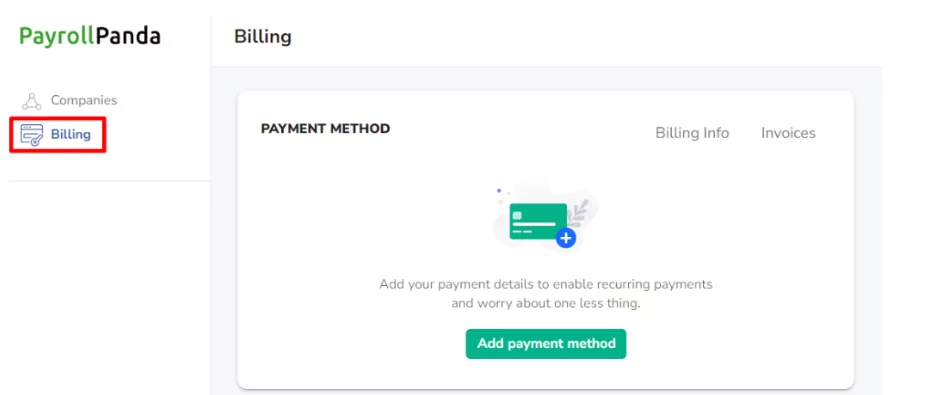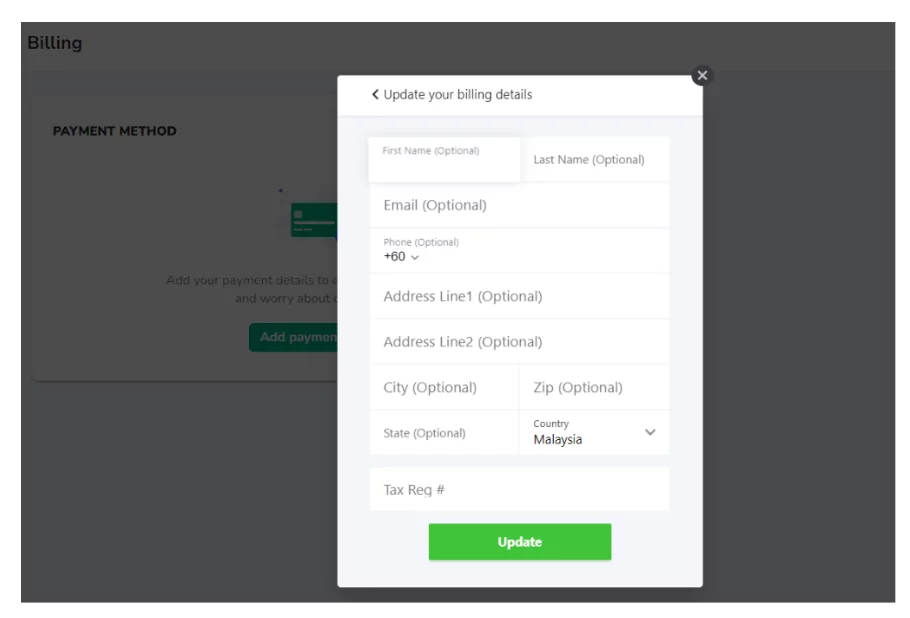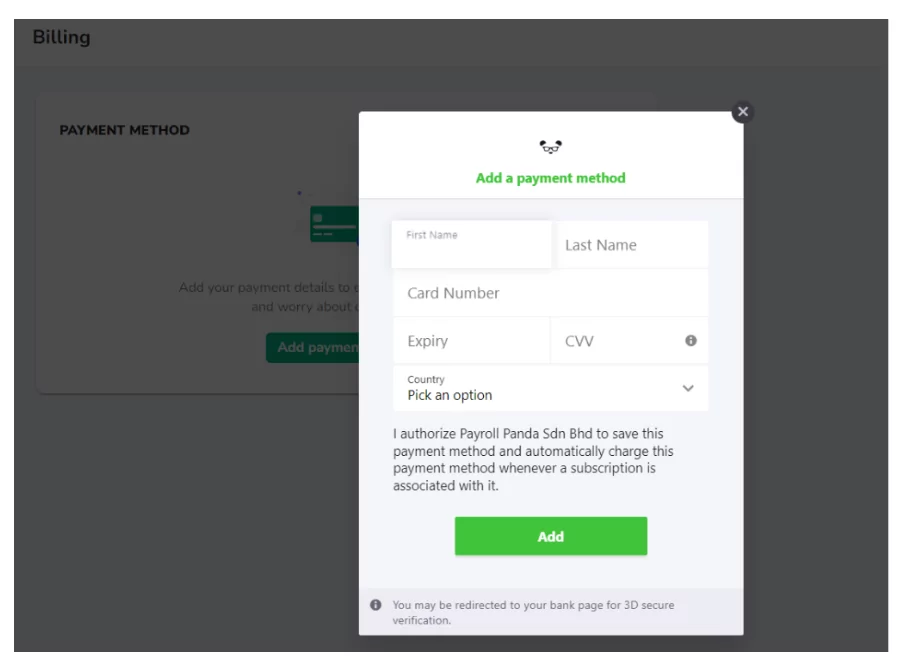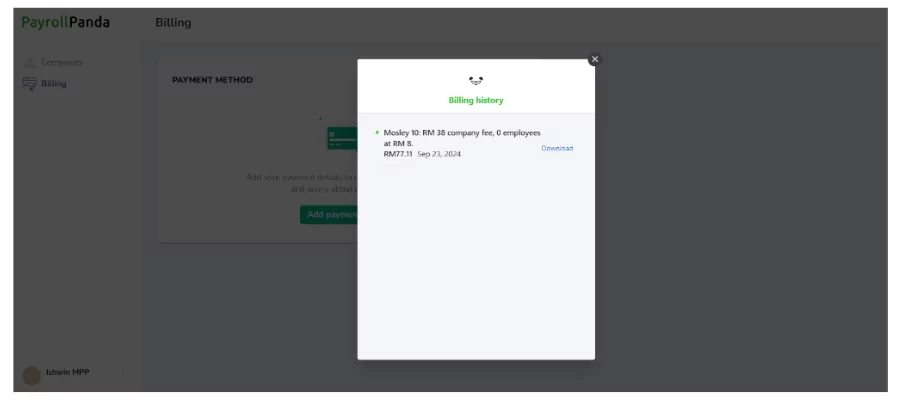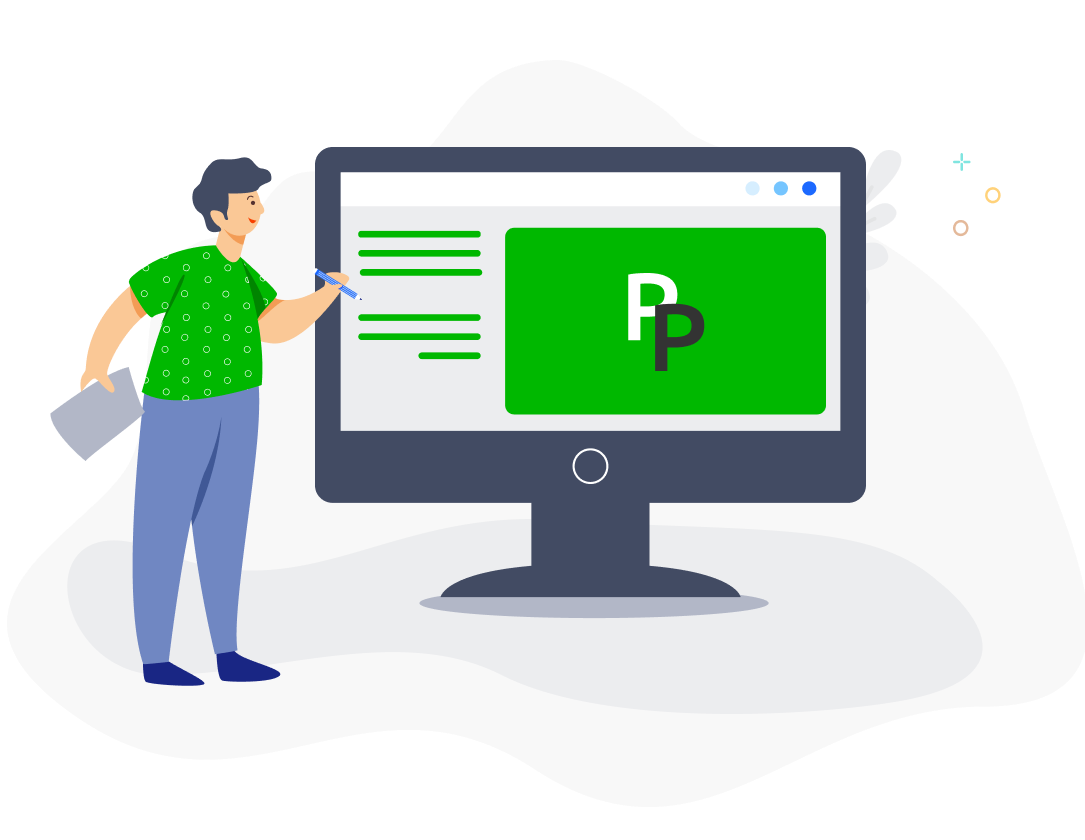Managed Payroll (MP) accounts have been specifically designed to fulfil the needs of our payroll-provider partners who use PayrollPanda to run payroll for their clients.
Partners will be invited to create an MP Admin account where they will be able to access their client companies and be invoiced for all their companies under 1 account.
You can invite an existing company to join your MP Admin account if you will be running payroll for them. The company must be on an active monthly subscription to join your MP Admin account; companies on an annual subscription cannot be added. If you have a new client not yet using PayrollPanda, you can create an account for their company and then invite the company to join your MP Admin account.
To invite companies, log in to your MP account and click on Invite Company under the Companies tab.
Enter the company’s login email and click on Invite.
Under the Invitations tab, you will find any company you have invited who have not yet accepted the invitation. You can click on the icons below to either resend or delete the invitation.
The email invite will be sent to the company’s login email inbox. Click on Join Now and you will be prompted to log in using the company’s login details.
Then type ‘accept’ in the box and click on the Accept button.
Once the invitation has been accepted, the company will appear in the list of companies in your MP Admin account.
On the right of MpAdmin, you will see 3 buttons for each company. The ⏸ button is to pause the company subscription so you are not billed for that account if you will not be running payroll for that company either temporarily or permanently, while the ⏹ button is to remove the company from your MP account. The > button enables you to access the company account.
Under the Billing tab, you can click on Billing Info to update your billing details like the name and address that should appear in your invoices.
You should click on Add payment method to update your credit card details if you want your payment to be automatically charged to your credit card once your invoices are generated.
Click on Invoices to check and download your monthly invoices.