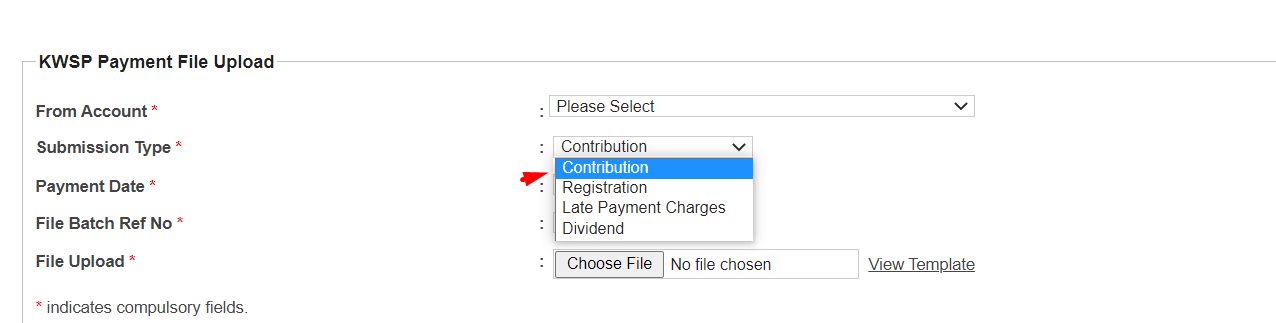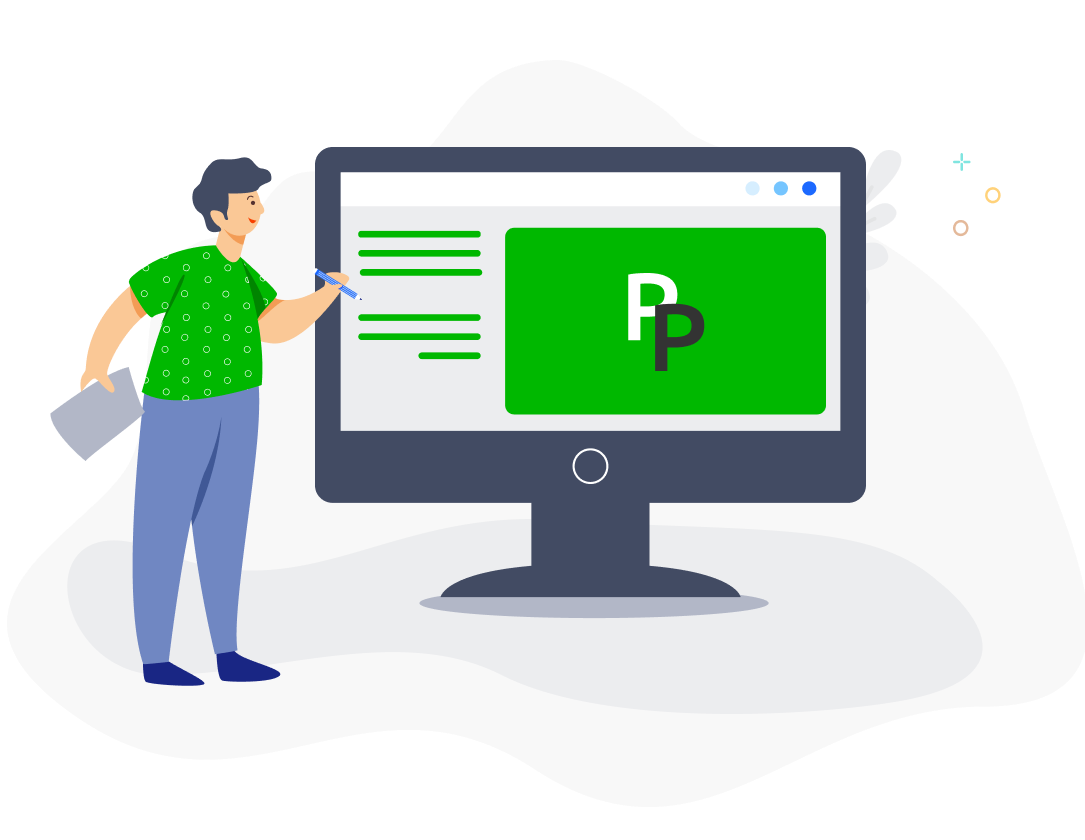With PayrollPanda, you can generate bank files for upload to Alliance Bank portal for salary and statutory submissions and payments.
Settings in PayrollPanda
Add your company’s bank details by going to Settings > Company Settings > Bank Details and clicking on the pencil icon. Select Alliance Bank Berhad and enter your company’s account details.
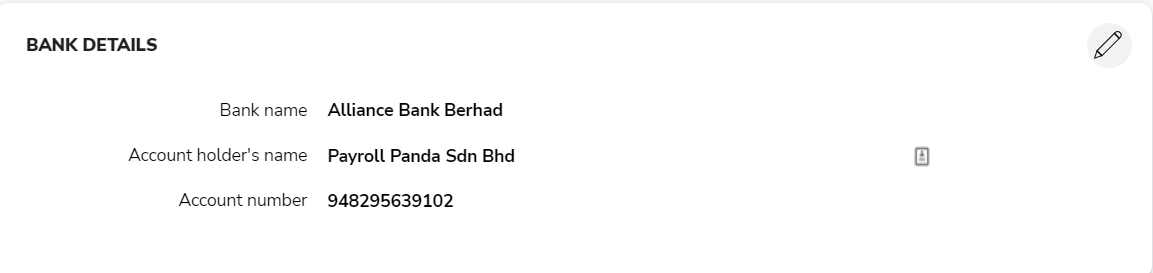
Before running payroll, remember to enter your employees’ bank details under Payment Information in their profile in order to generate the salary bank file. Select Bank Transfer as the Payment method and enter the employee’s account details.
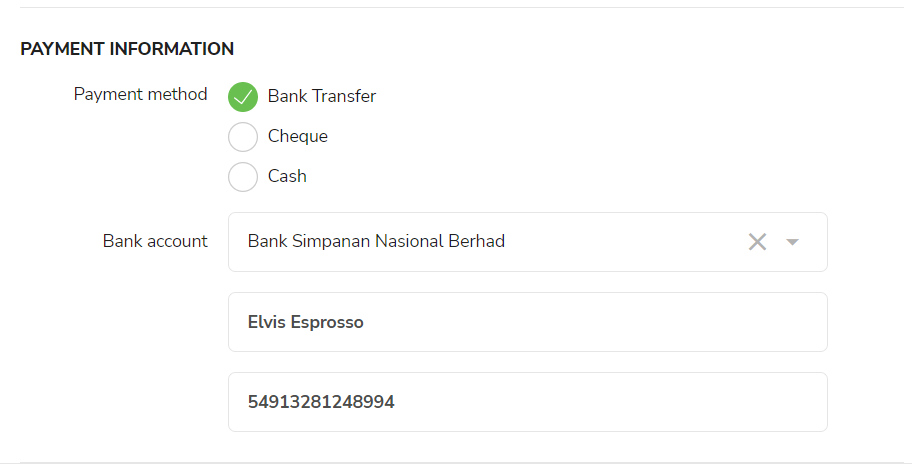
You can download the bank files after approving your payroll without setting a crediting date since Alliance bank does not require a crediting date under their file specifications.
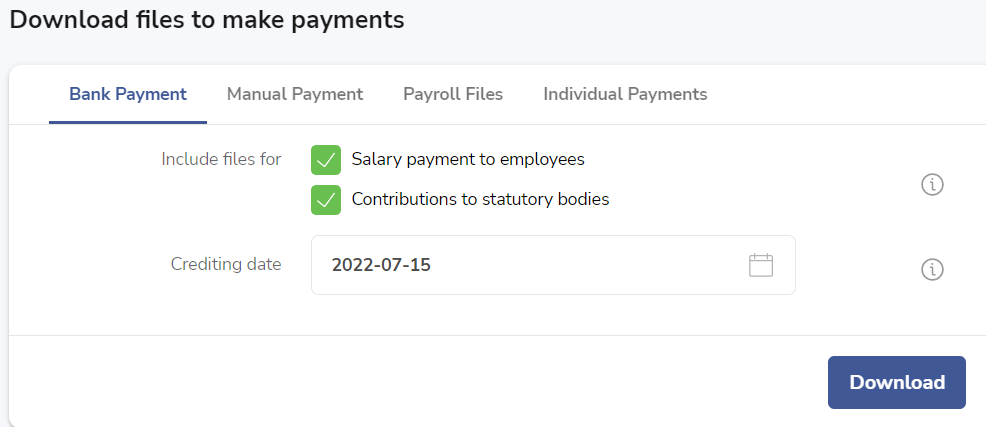
Settings in Alliance Bank portal
Statutory Registrations
For first-time submission of statutory files, please ensure that you have registered with the statutory bodies for submission via your bank portal. Please note that the EPF and SOCSO registration validation process will take approximately 7 working days. You will receive the validation results via a notice sent by KWSP/PERKESO and a message sent via BizSmart.
Login as Maker and go to Corporate Payment Services > Statutory Payment > KWSP/SOCSO.
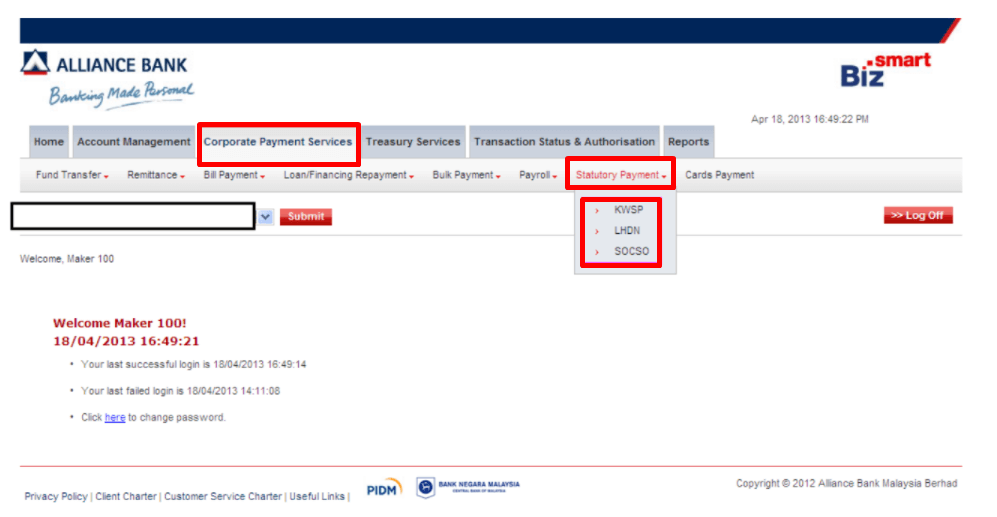
Key in details for all the compulsory fields:
1. From Account
2. Submission Type – Registration
3. Payment Date – today
4. File Batch Ref No
5. File Upload – EPF/SOCSO Text File
Then click on Confirm.
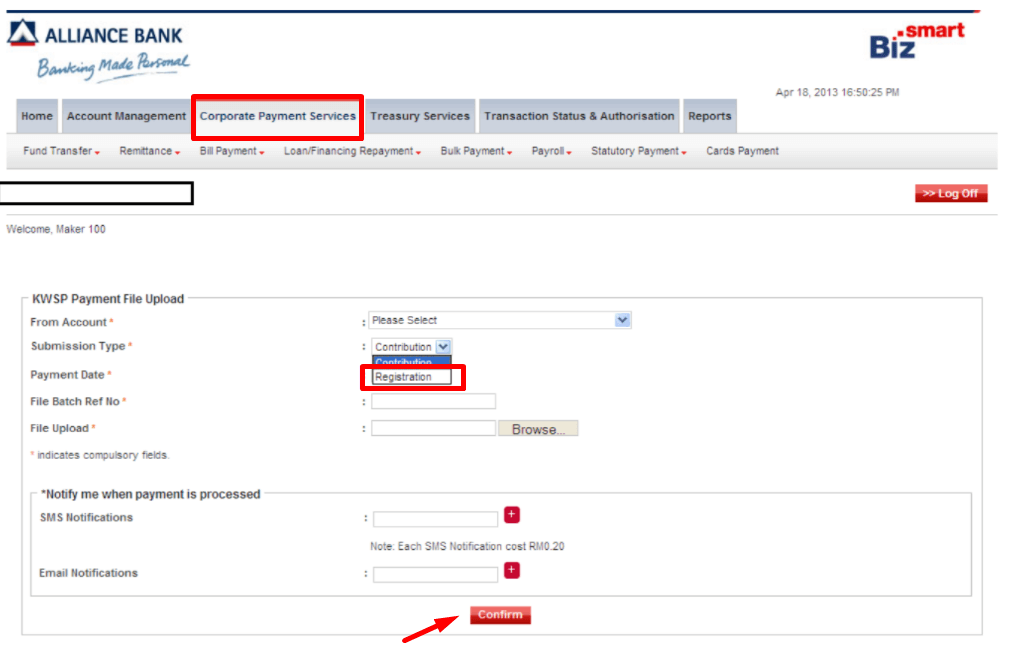
You can click on the File Batch Ref No to check the details and then click on Submit.
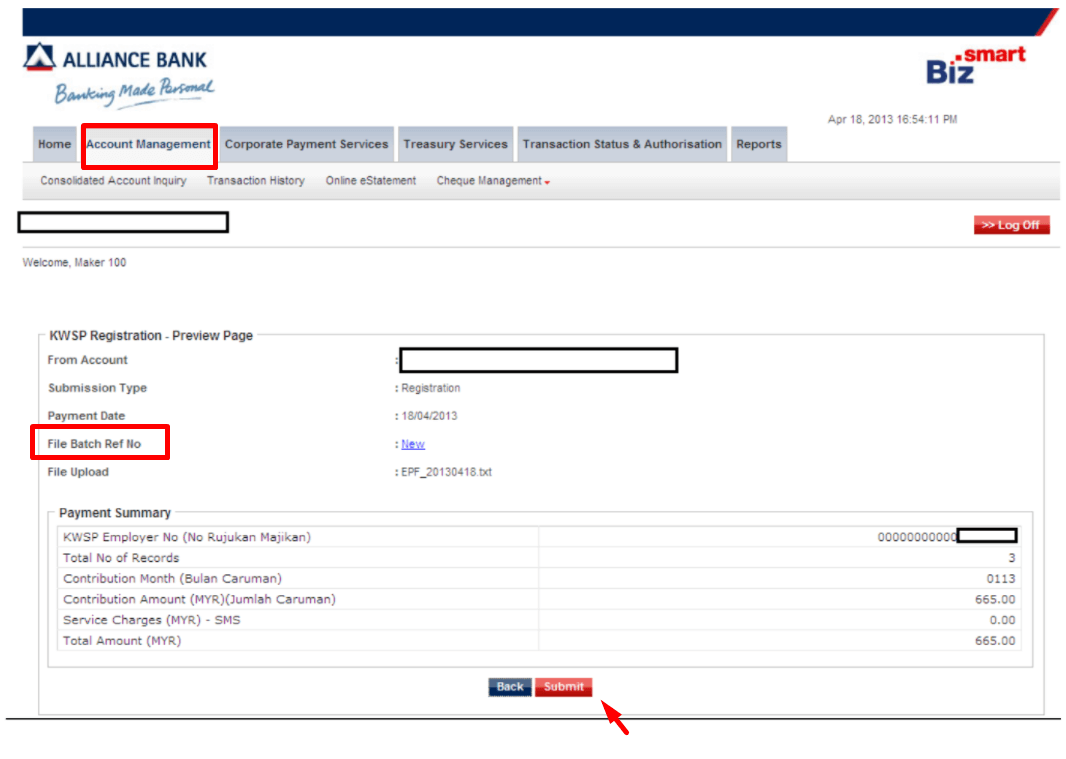
You can download the registration receipt under Reports.
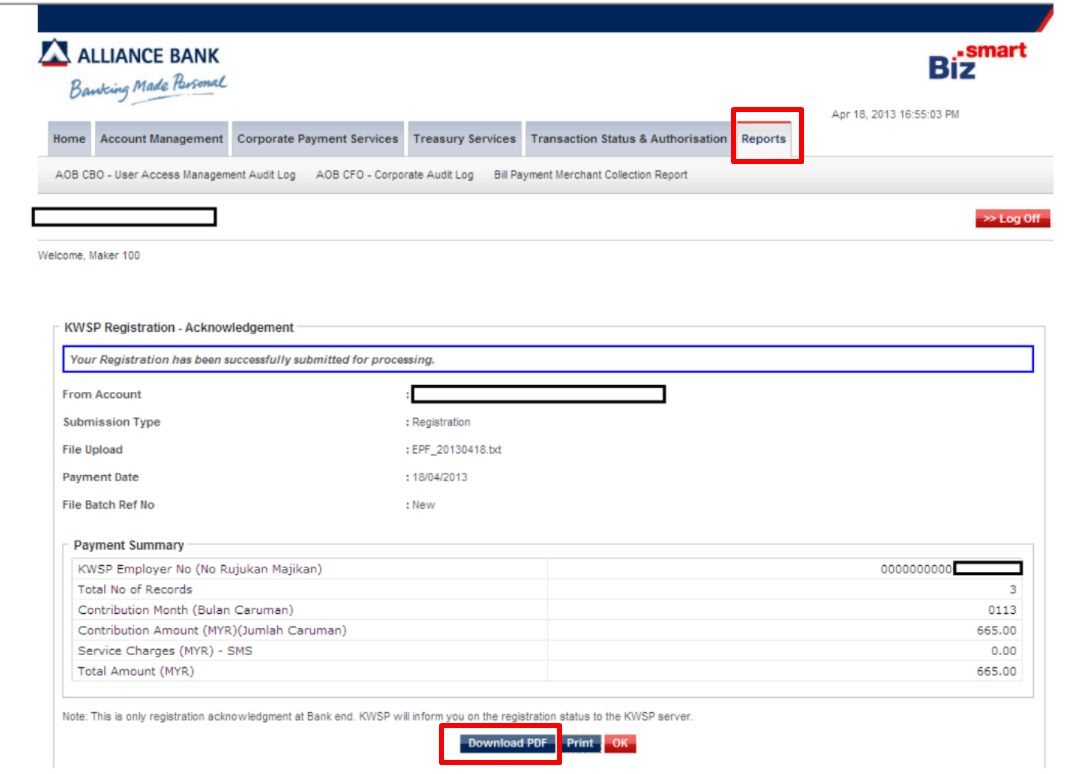
No file submission is required for LHDN registration – just enter your employer tax number to register.
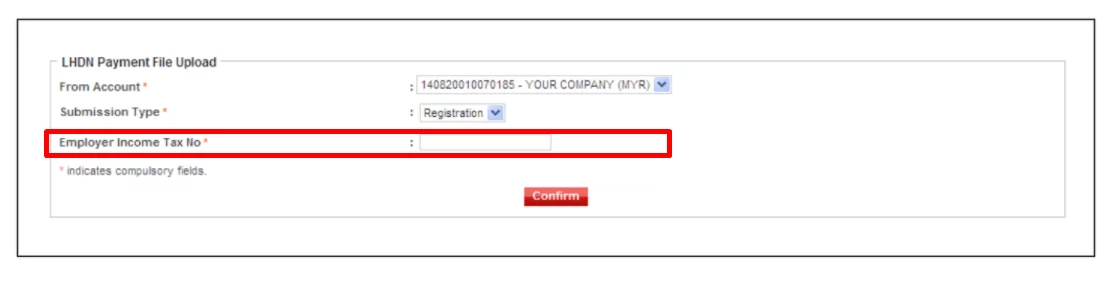
Salary and statutory payments
Files to be uploaded under Corporate Payment Services > Payroll:
* Batchpayment-Payroll.txt under Payroll File Upload.
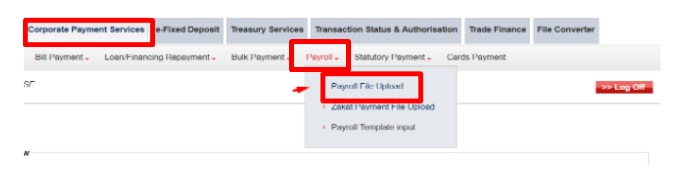
* Batchpayment-Zakat.txt under Zakat Payment File Upload.
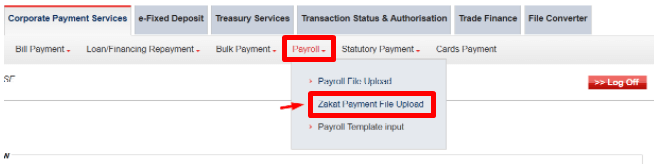
Files to be uploaded under Corporate Payment Services > Statutory Payment:
BatchPayment-EPF.txt under KWSP.
BatchPayment-PCB.txt under LHDN.
SCEF_SOCSO20210906 under SOCSO.
SEIS_EIS20210906 under SOCSO EIS Contribution.
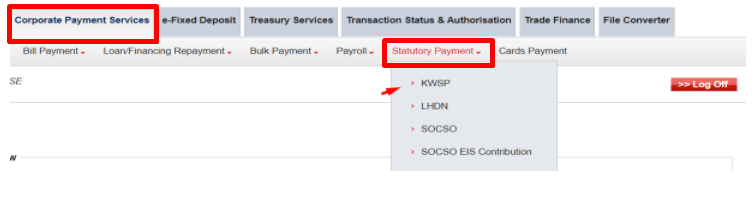
Submission Type should be Contribution.