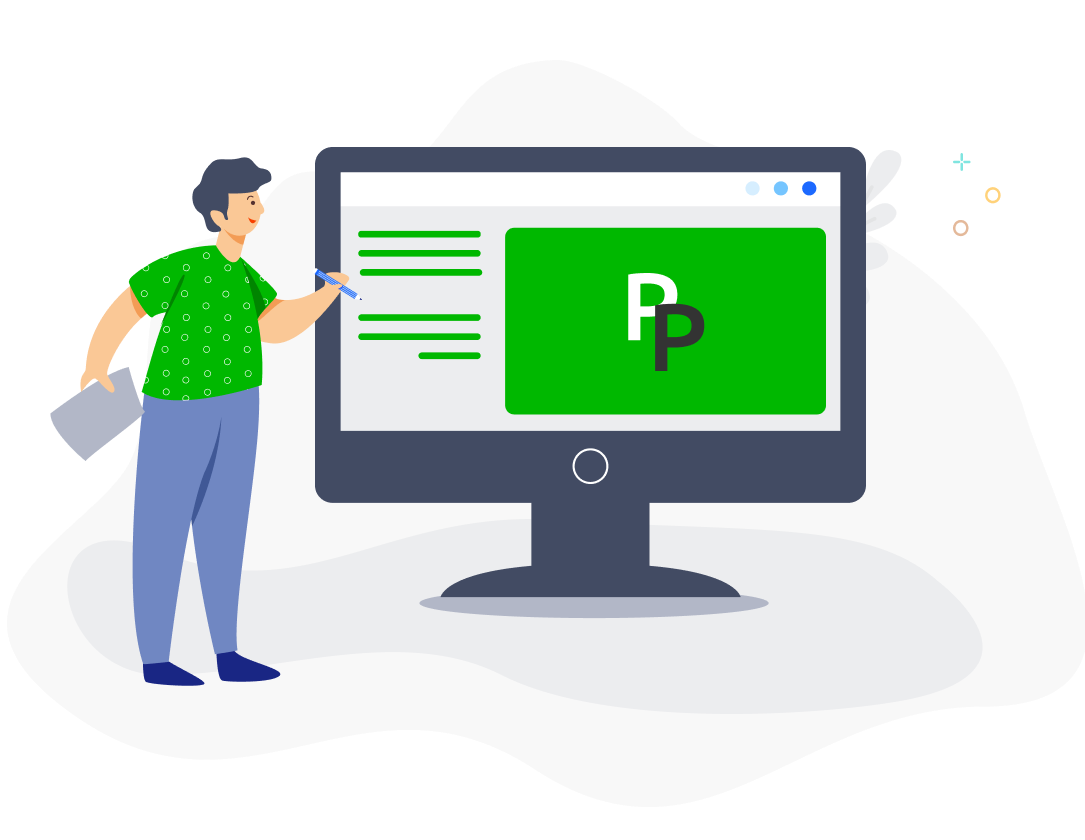You can generate payroll reports under Reports > Payroll and selecting the date range.
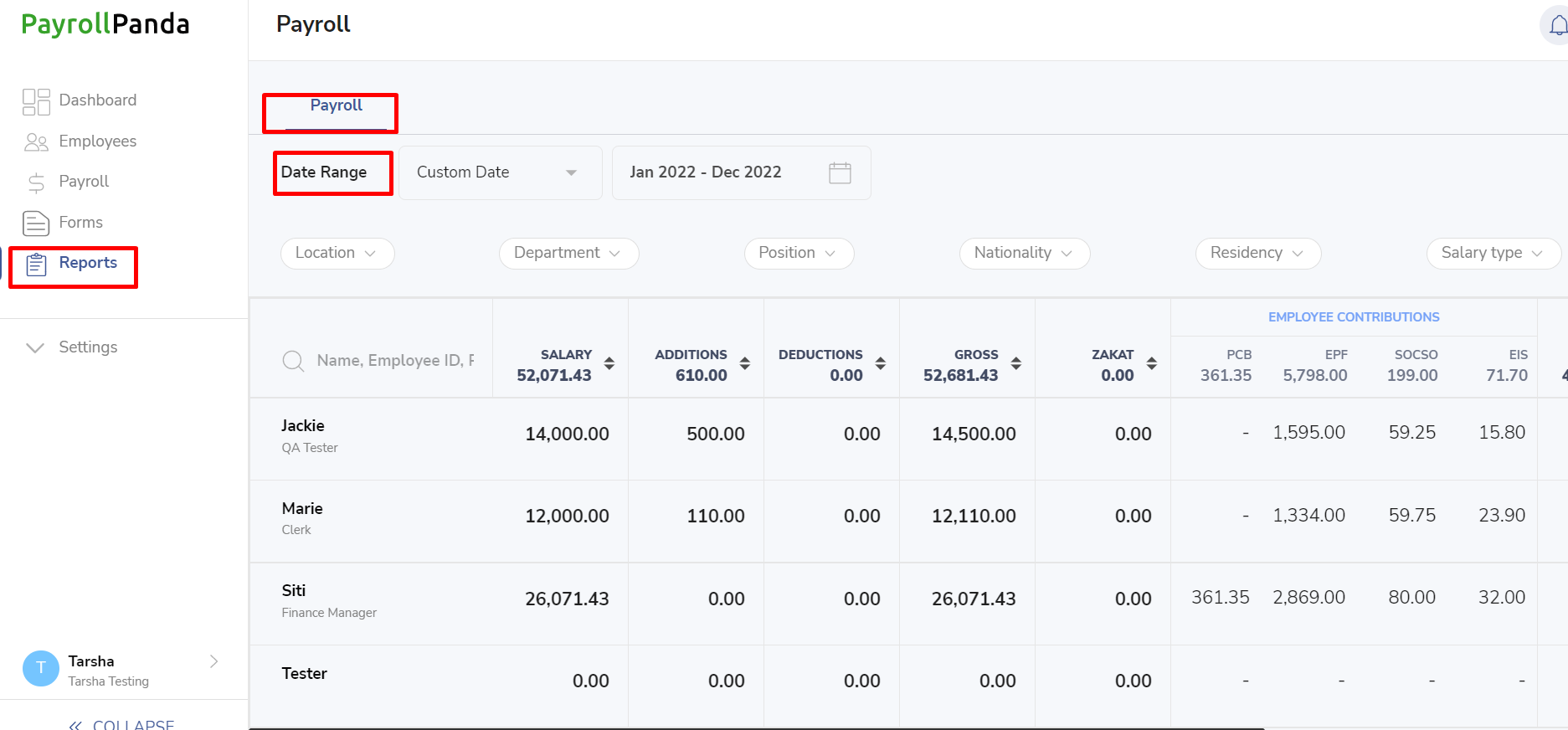
You can also filter the report by location, department or other criteria like salary type.
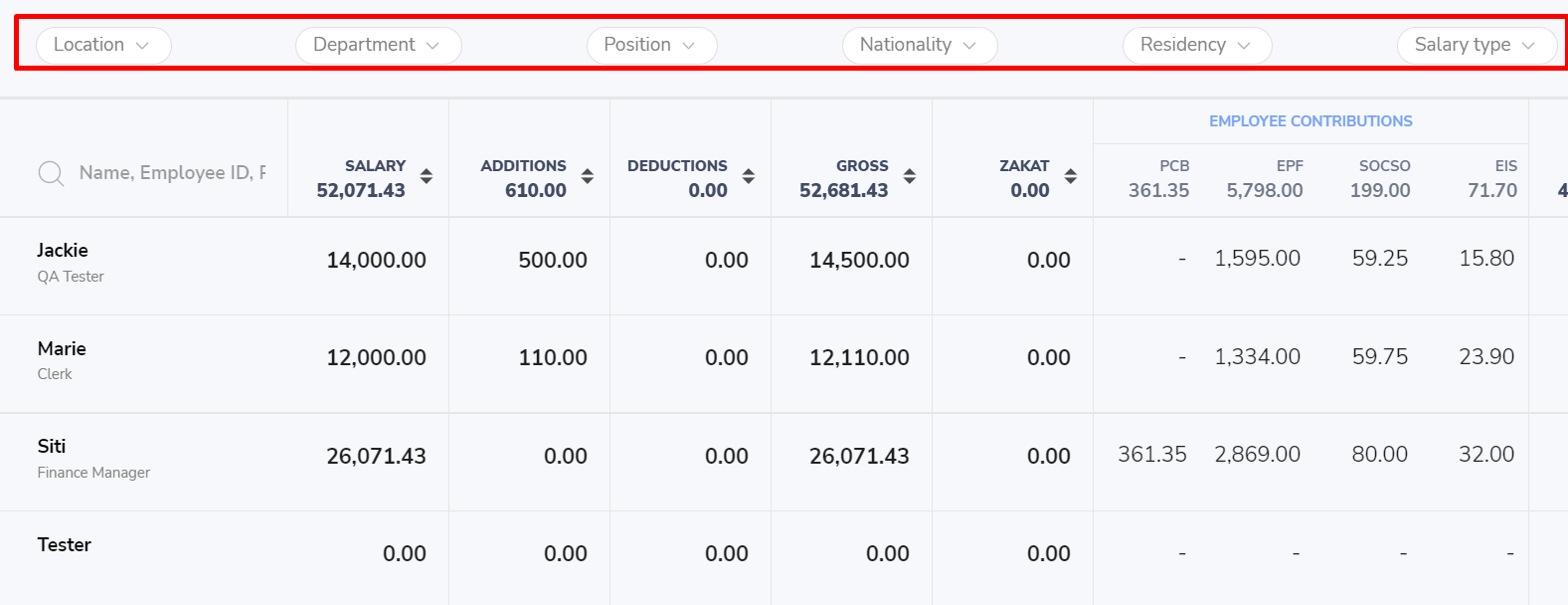
Click on Download at the bottom of the page to download the excel file which will contain the total amounts as well as monthly breakdown.
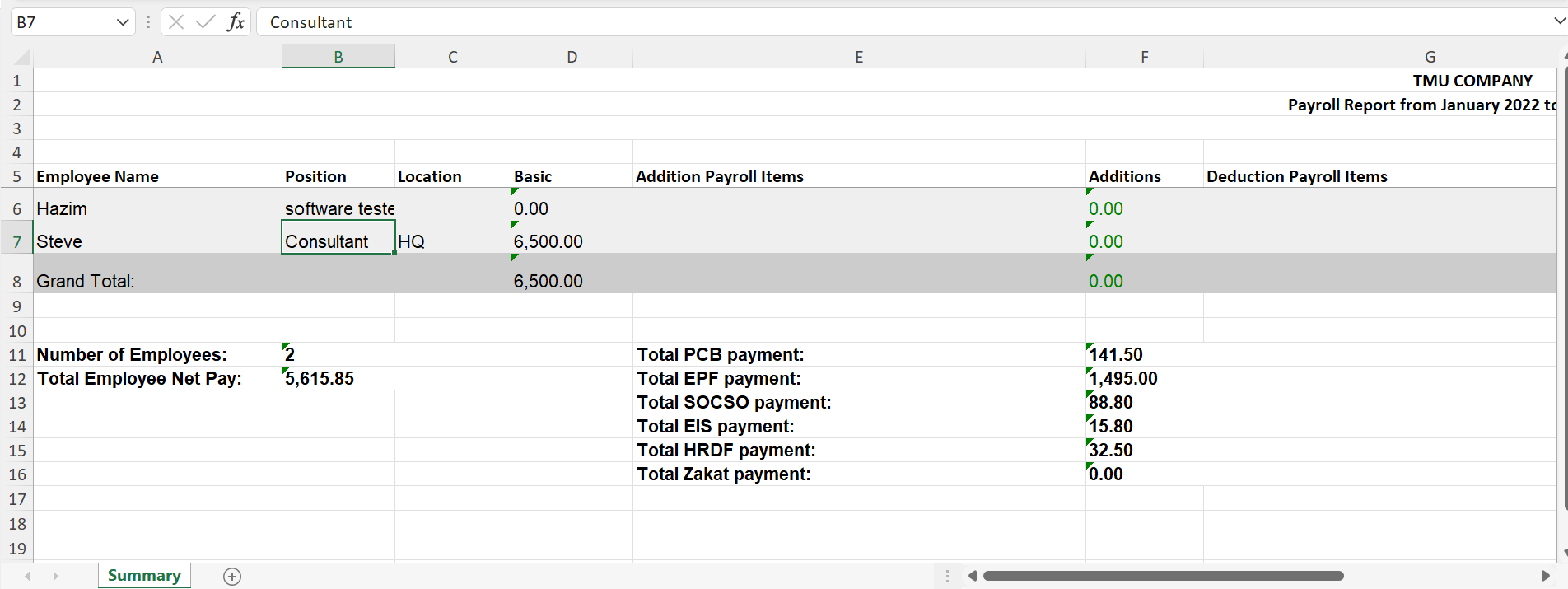
Note that the payroll reports contains data from approved payrolls only. If you started using PayrollPanda during the year and want to view year-to-date totals and monthly breakdowns including payslip data for months prior to running payroll with PayrollPanda, go to Employees > Bulk Upload > Upload YTD Data and download the YTD template which has all year-to-date data prefilled for all your employees.