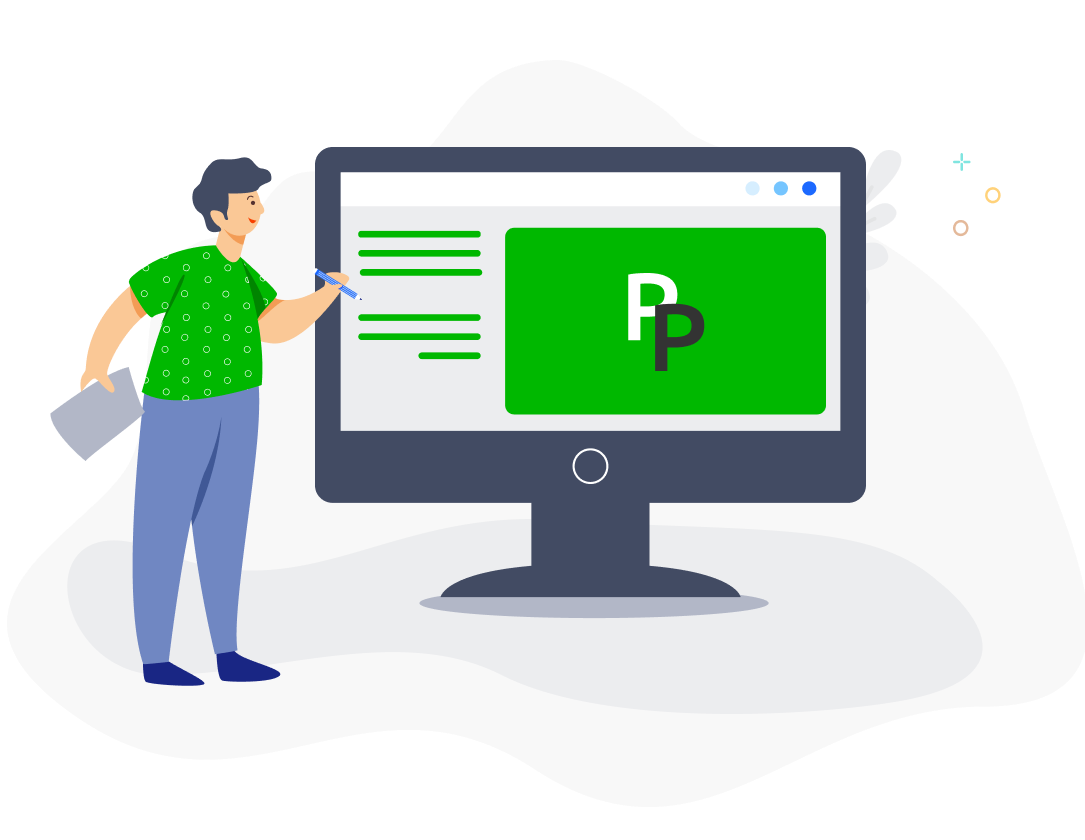If your first payroll run in PayrollPanda is after January payroll, you will need to enter any current year previous payslip data for salaries paid by your company for each employee before running payroll to ensure accurate PCB calculations and complete E/EA forms.
You can add the previous payslip data individually in each employee’s profile, or you can use the bulk upload function to update the data for multiple employees.
Individual employee
Go to the Payroll tab in the employee’s profile and click on Monthly YTD Data.
![]()
Enter basic salary details, and also add columns for any other payroll items paid to your employee or deducted from your employee’s salary. Contributions entered should be employee contributions only.
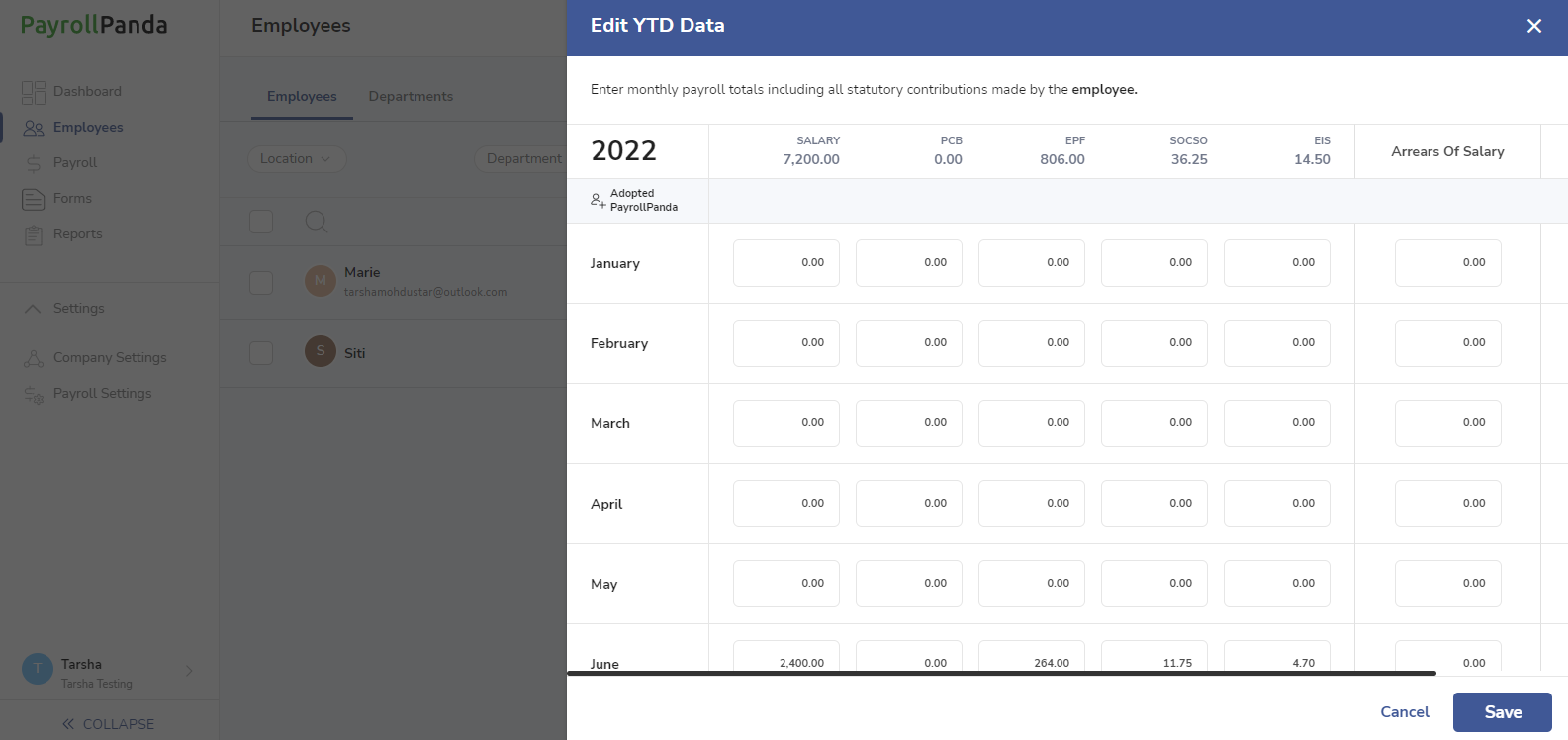
Bulk upload for multiple employees
Once all your employees’ profiles have been created, you can bulk upload their previous payslips. Click on Employees > Bulk Upload > Upload YTD Data.
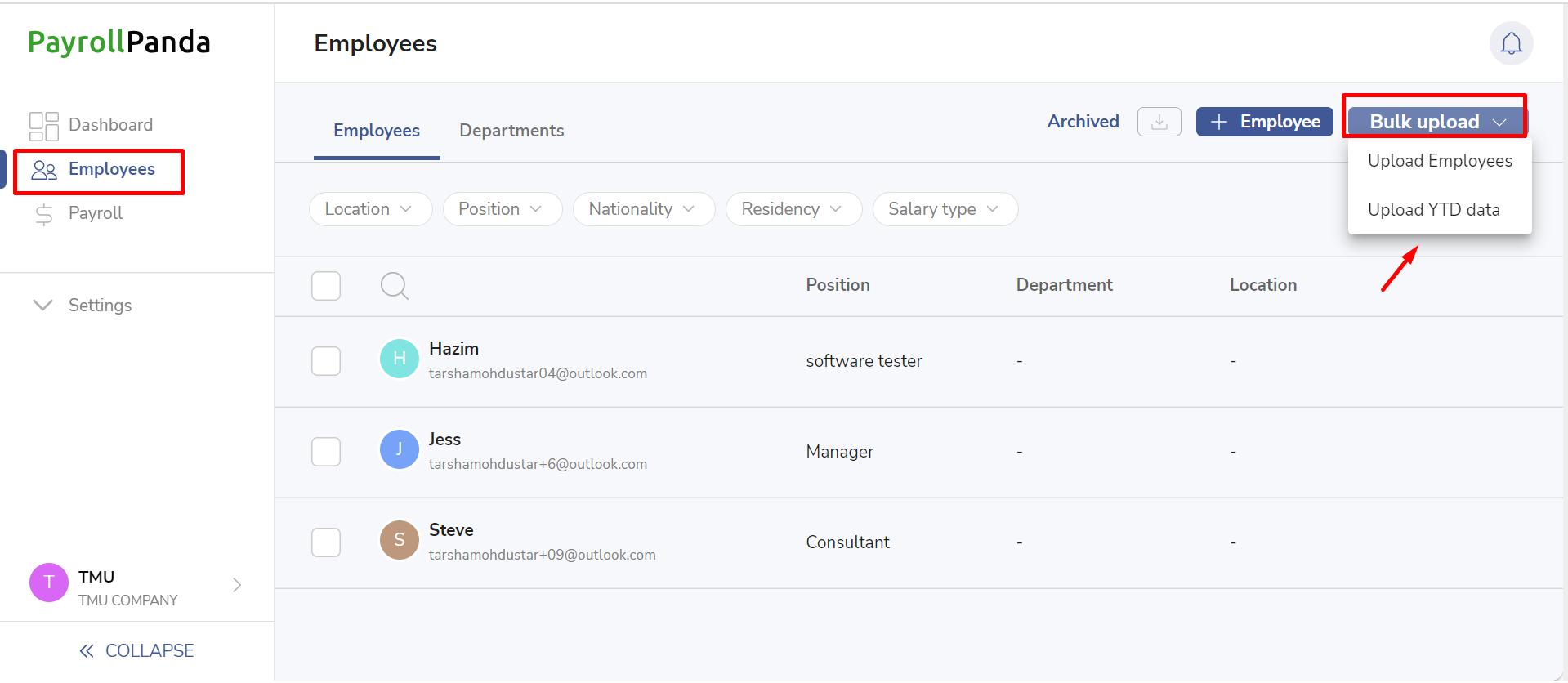
Download the template and enter the current year’s previous payslip data for salaries paid by your company for all the employees. Once you have filled in the sheet, download it as CSV.
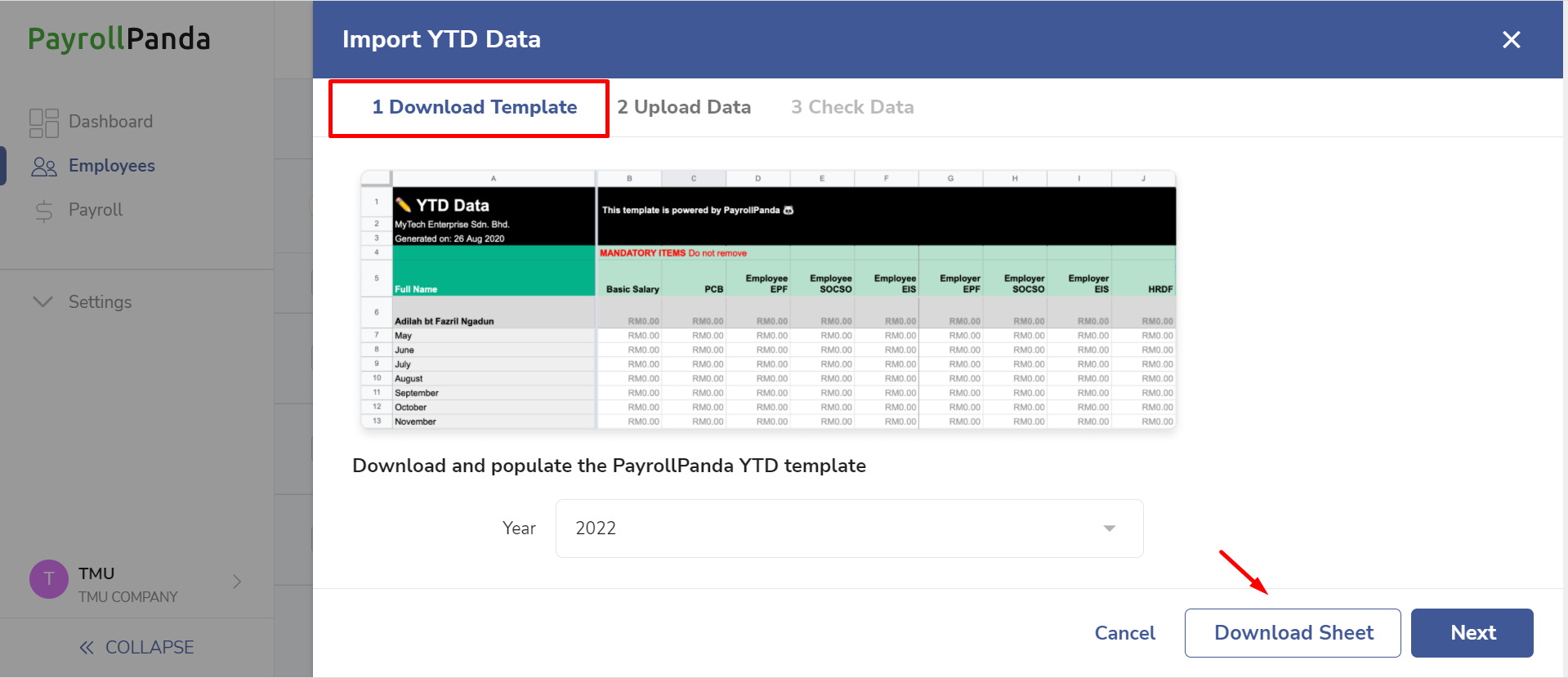
Then click on Next and upload the CSV file with your previous payslip data. You should check the data once the file has been uploaded.
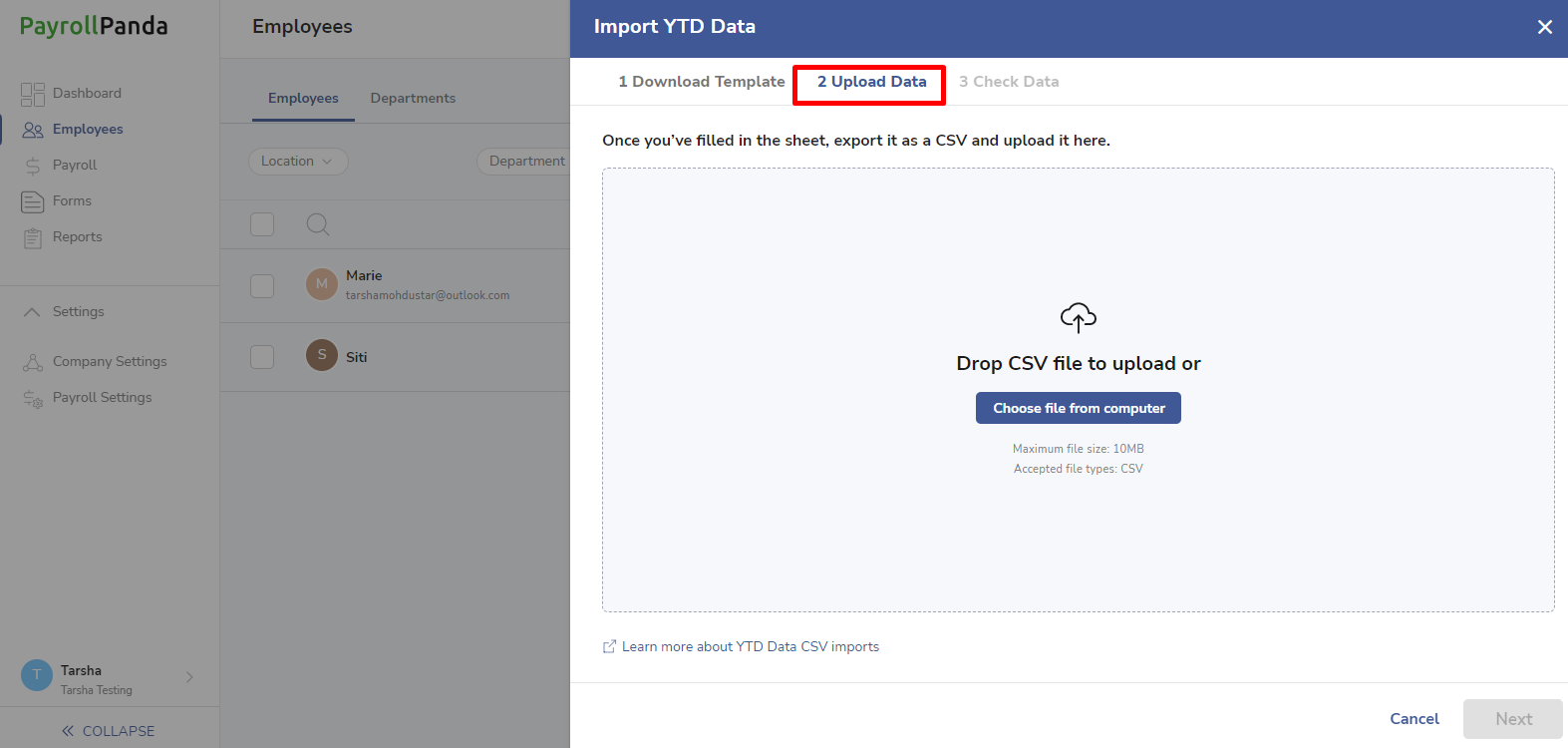
Once you have entered the previous payslip data in your employees’ profiles, we recommend you lock the payrolls for the months prior to your first payroll in PayrollPanda for the reasons specified in this article.