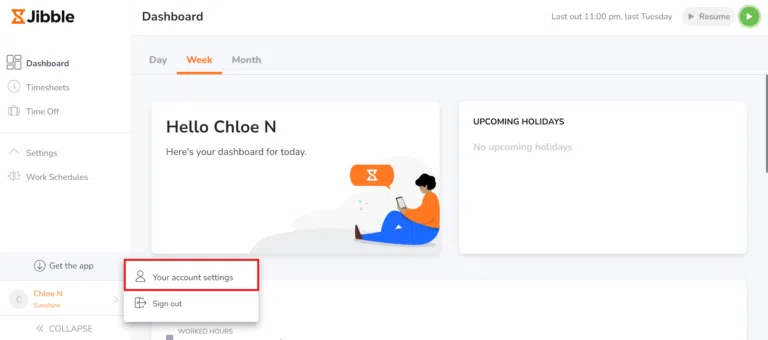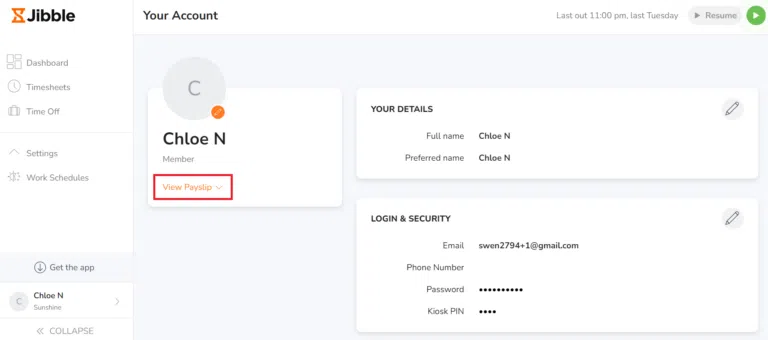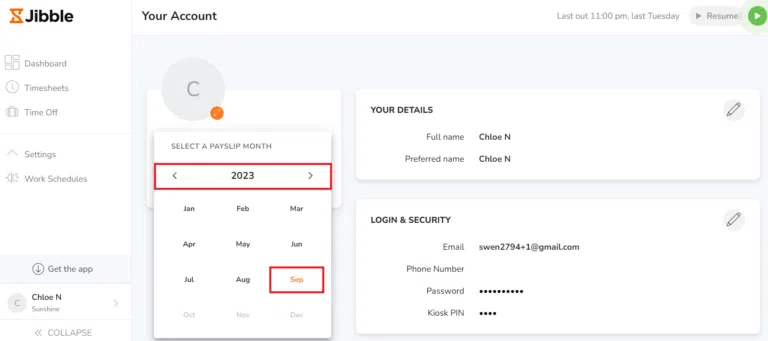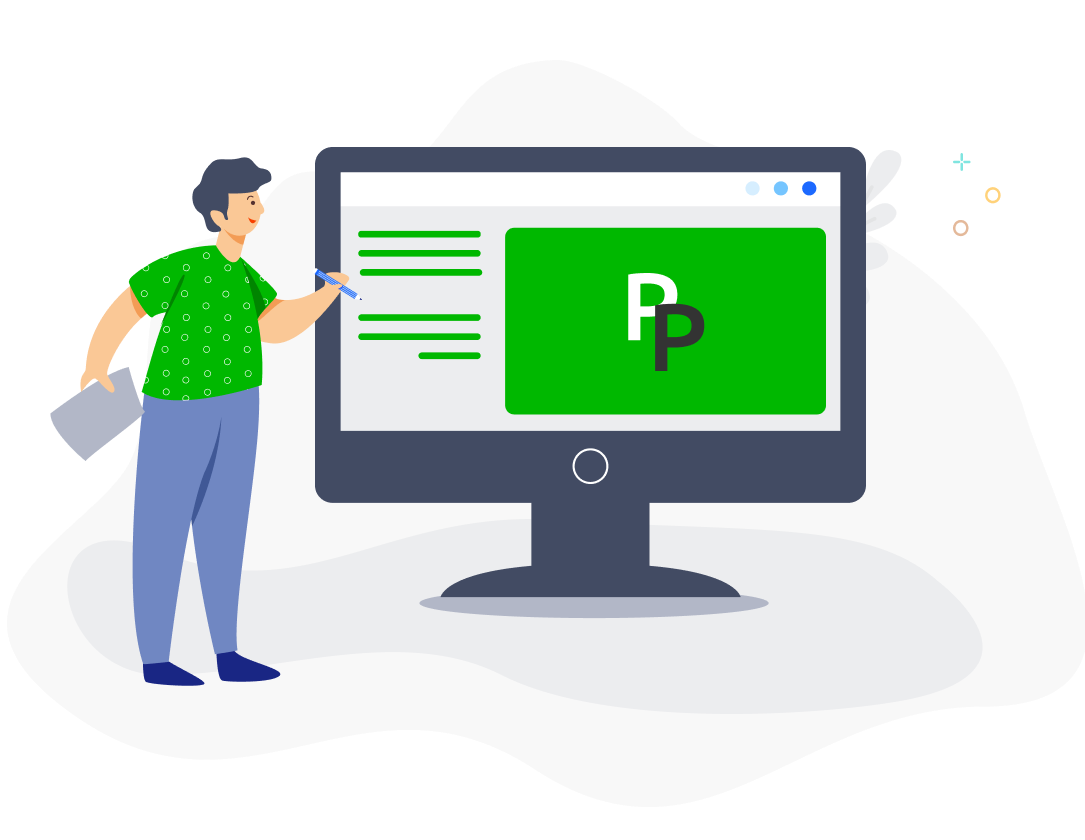You can download the payslips or email them directly to your employees under Run Payroll once you have approved your payroll.
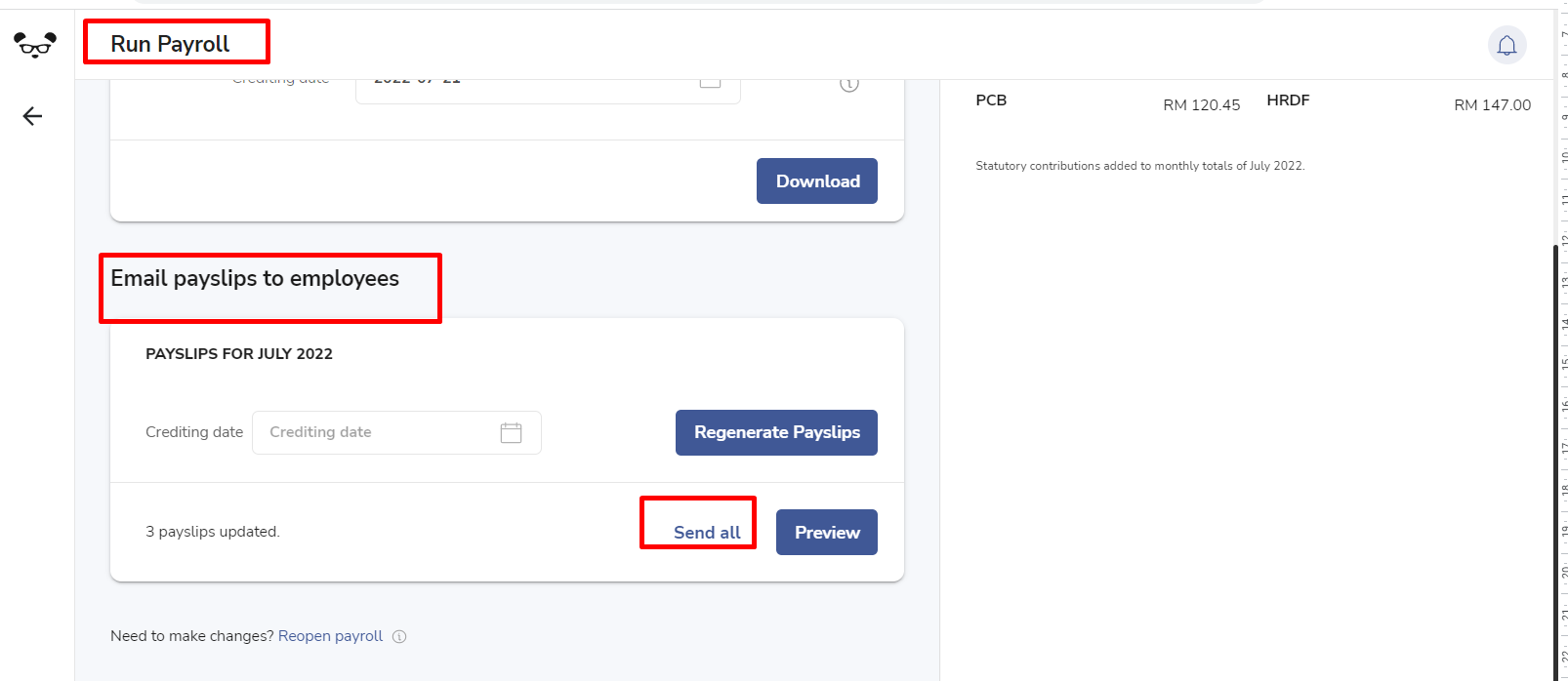
You can tick Password Protect Payslips? if you want to secure the payslips with a password. The password will be the employee’s IC/passport number.
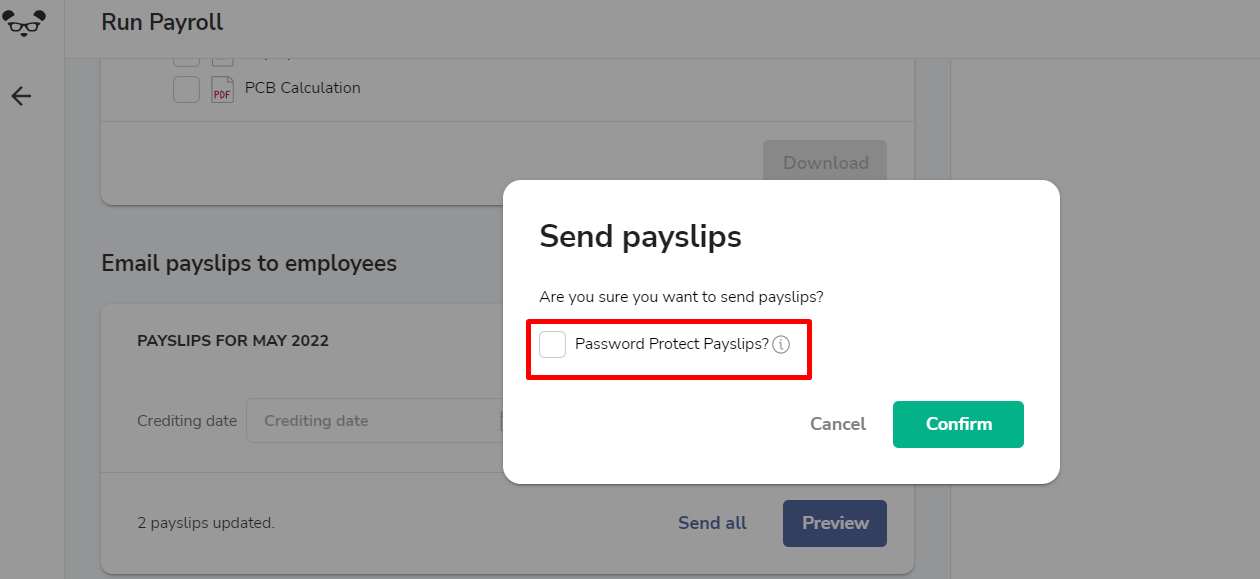
If you want the crediting date of your salary payments to appear in the payslips, set the crediting date and click on Regenerate Payslips before clicking on Send All.
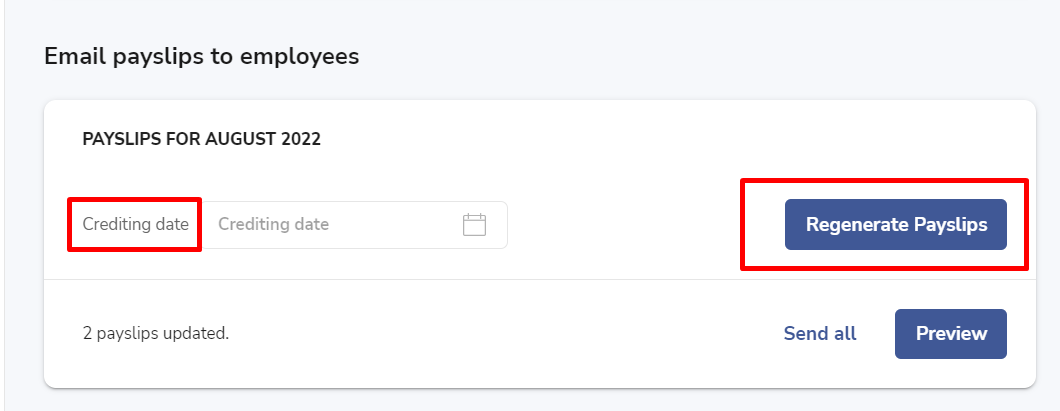
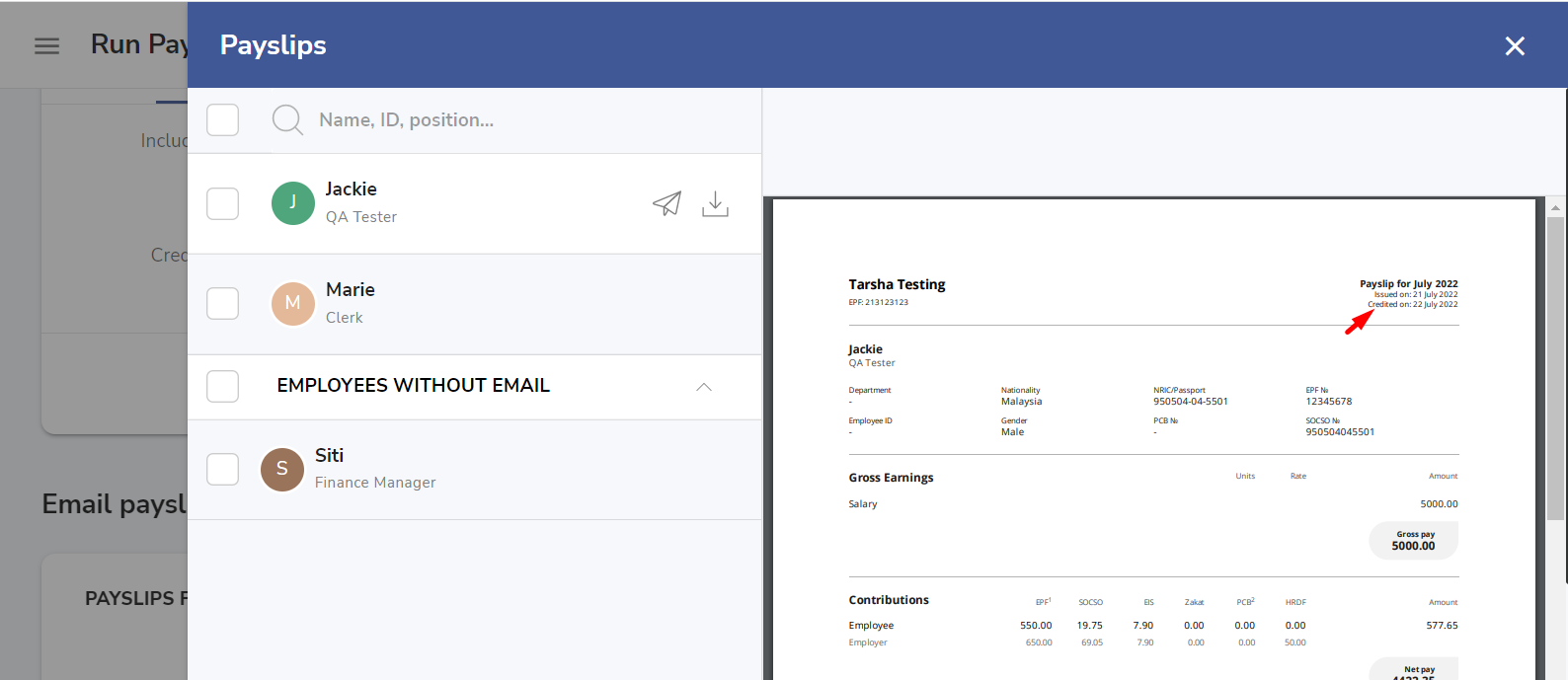
When you click on Preview, you can download/send payslips for selected employees only.
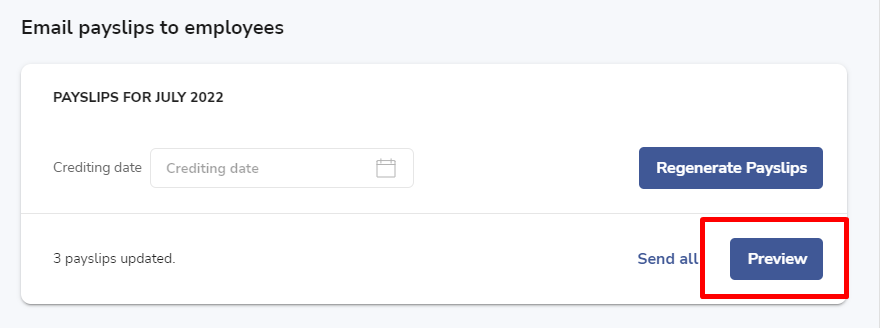
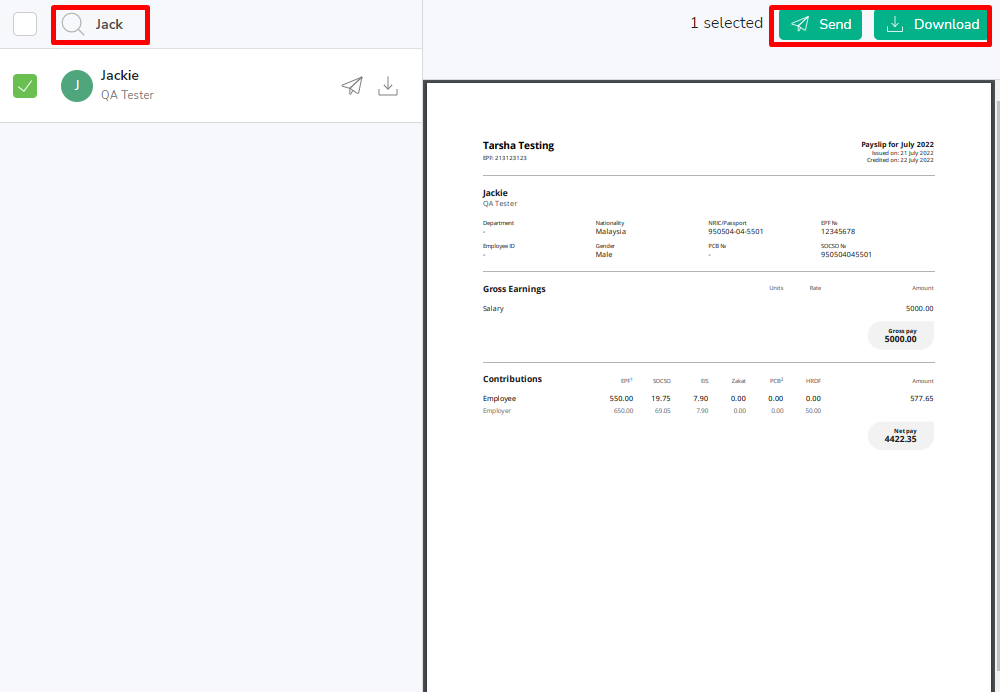
Note that you can also download the payslips in bulk under Download > Payroll Files.
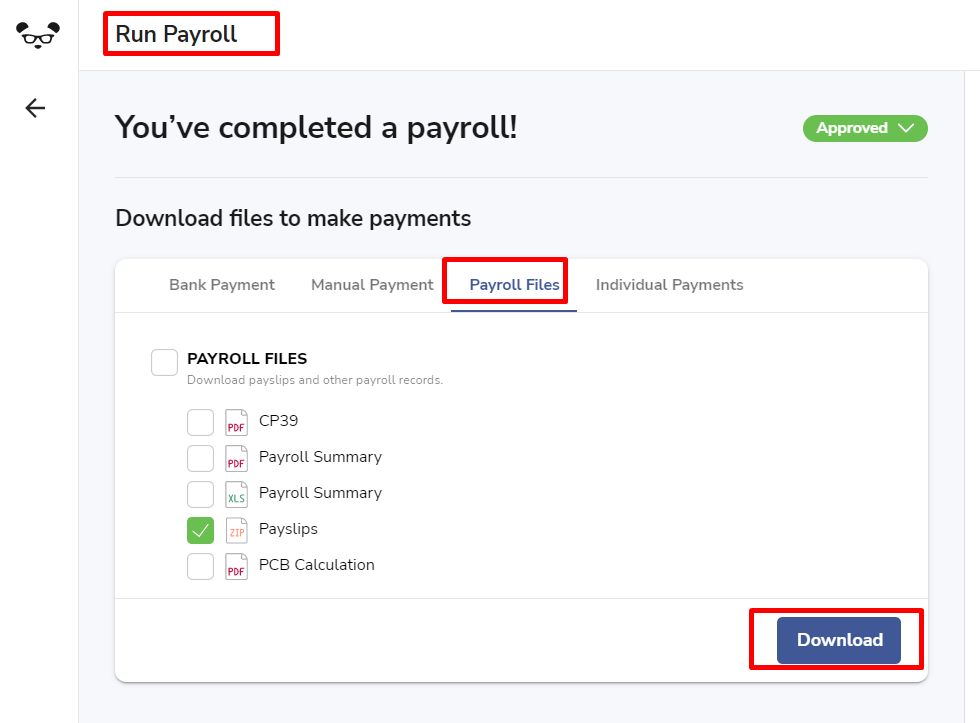
If your PayrollPanda account is integrated with Jibble, you can also publish the employees’ payslips in their Jibble employee accounts by clicking on Publish Payslips to and selecting Jibble.
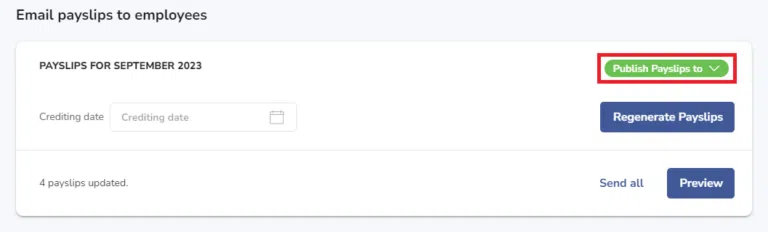
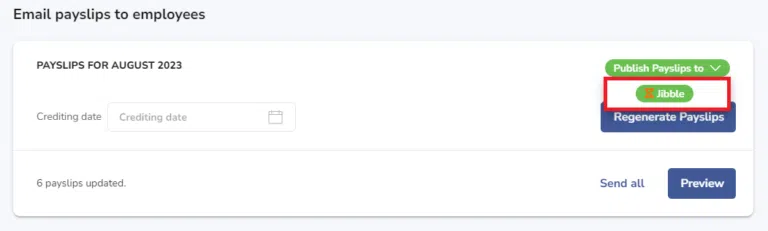
The employees can download their payslips in their Jibble employee account by clicking on Your account settings > View Payslip > Select payslip month.