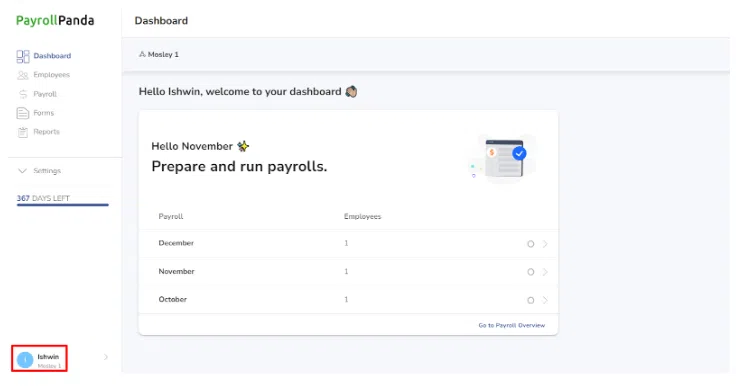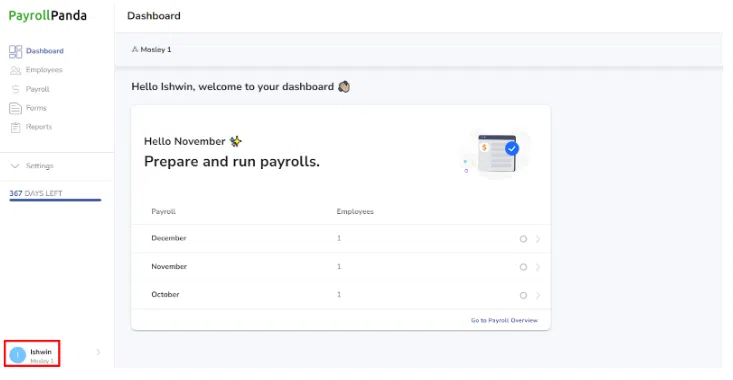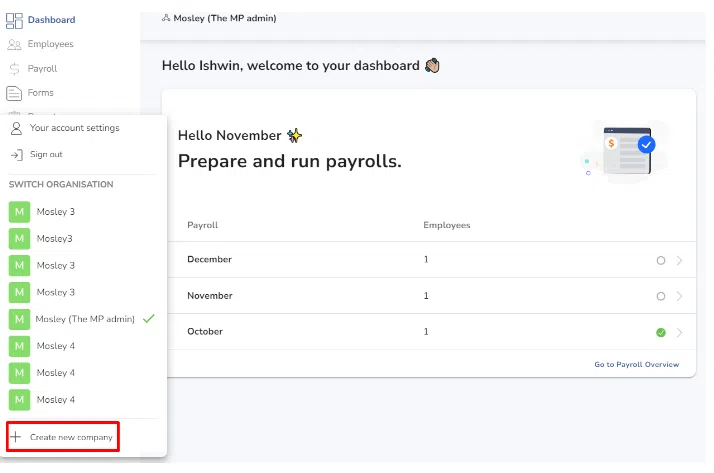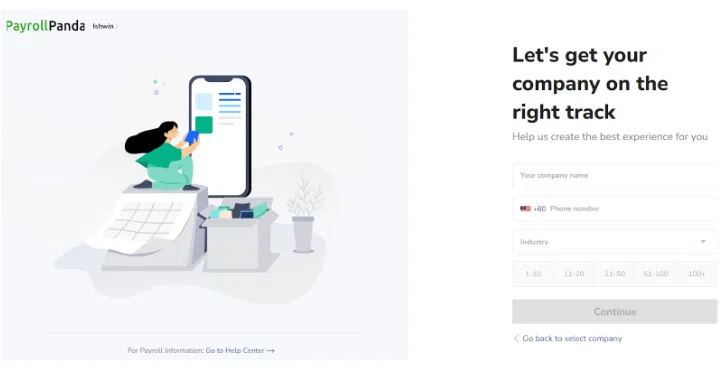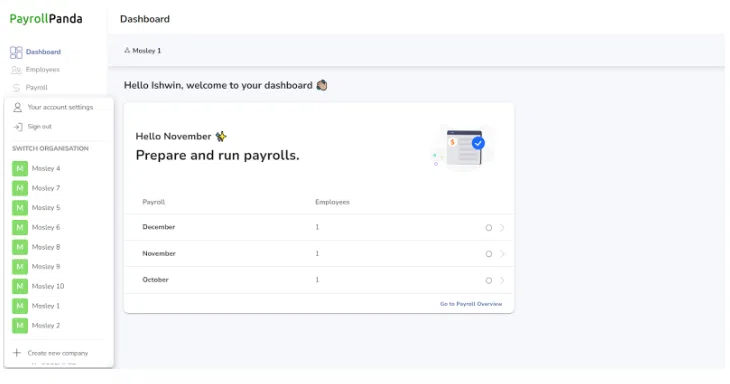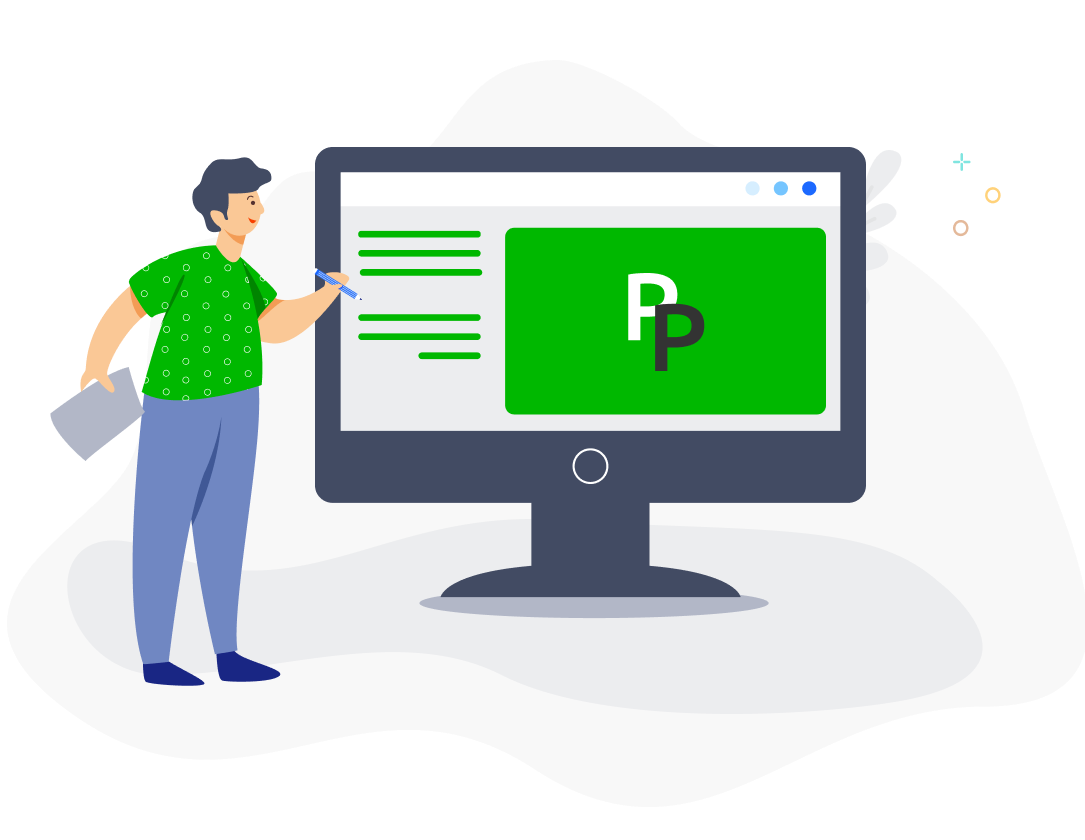Users can create several companies under the same user login email to manage payroll for their companies under one login.
To create a new company while logged in to an existing company, click on your username at the bottom left of your account and then click on Create new company. You will be able to enter the details for your new company and create the new account.
When you log in using your user login email, you will automatically be logged in to the last company you were previously logged into prior to logging out. To access another company, click on your username at the bottom left of your account and then click on the company you want to access.