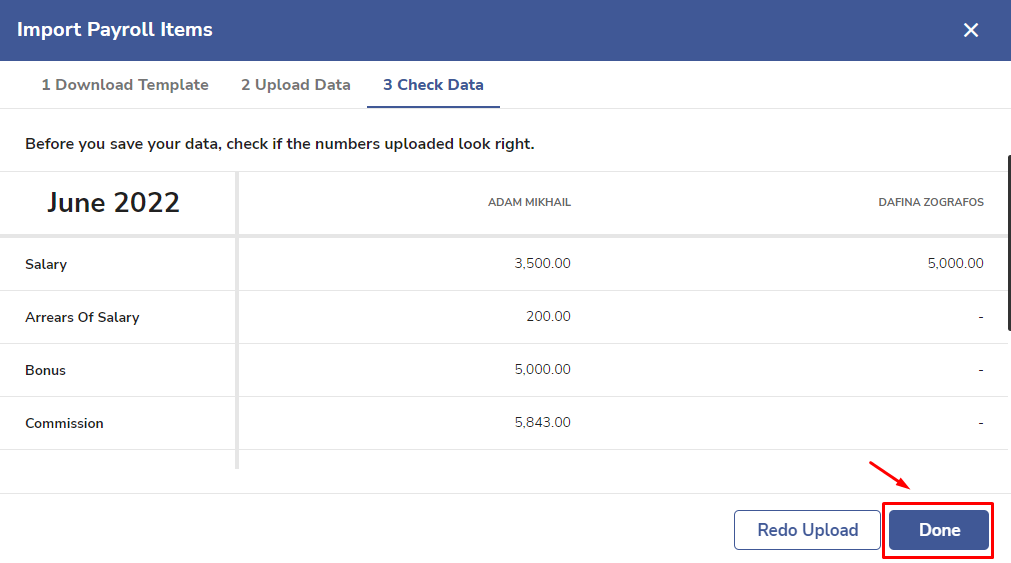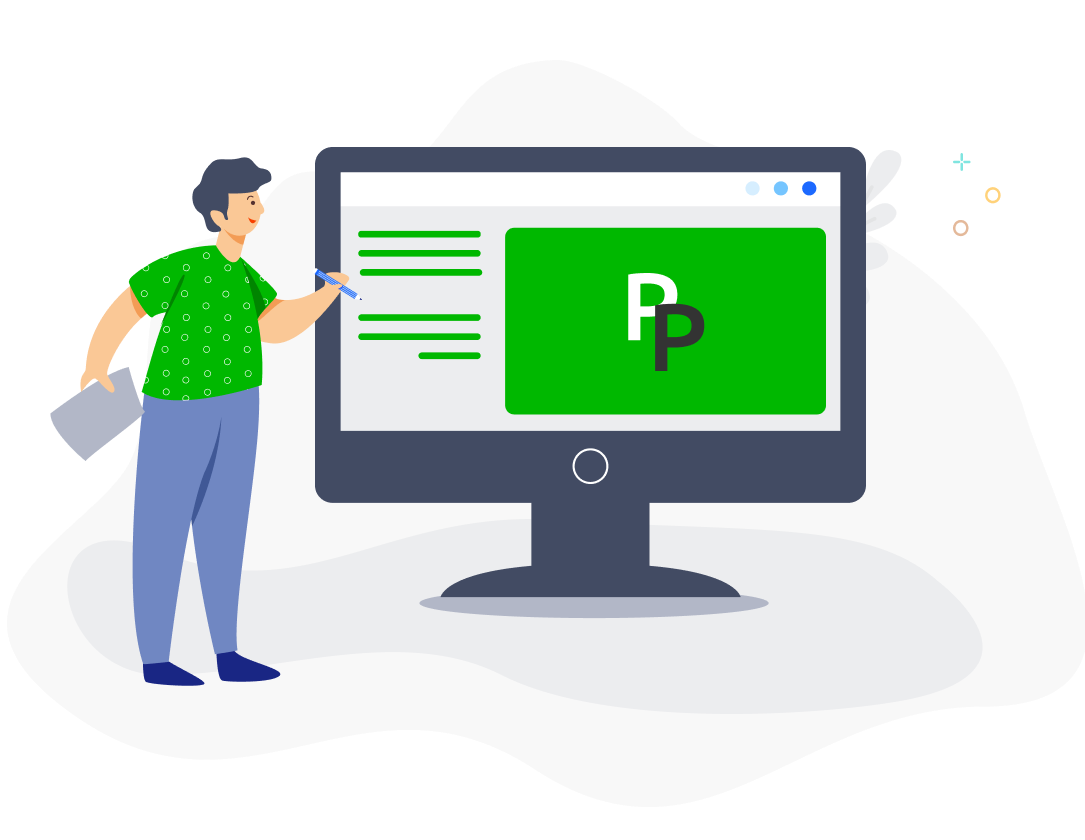To bulk upload payroll data to your monthly payroll, go to Payroll > Select Payroll Month > Payroll then click on Bulk Upload.
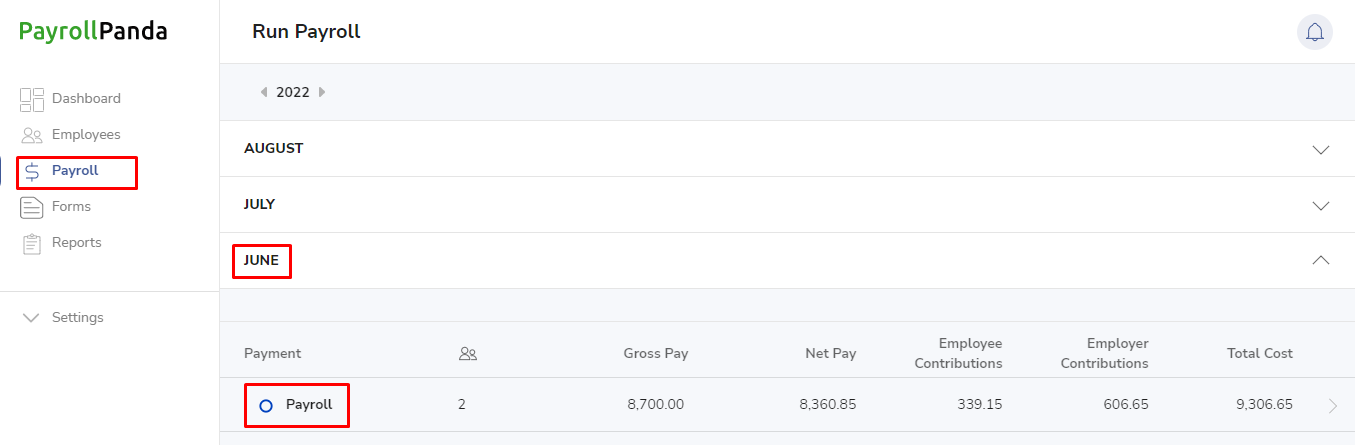
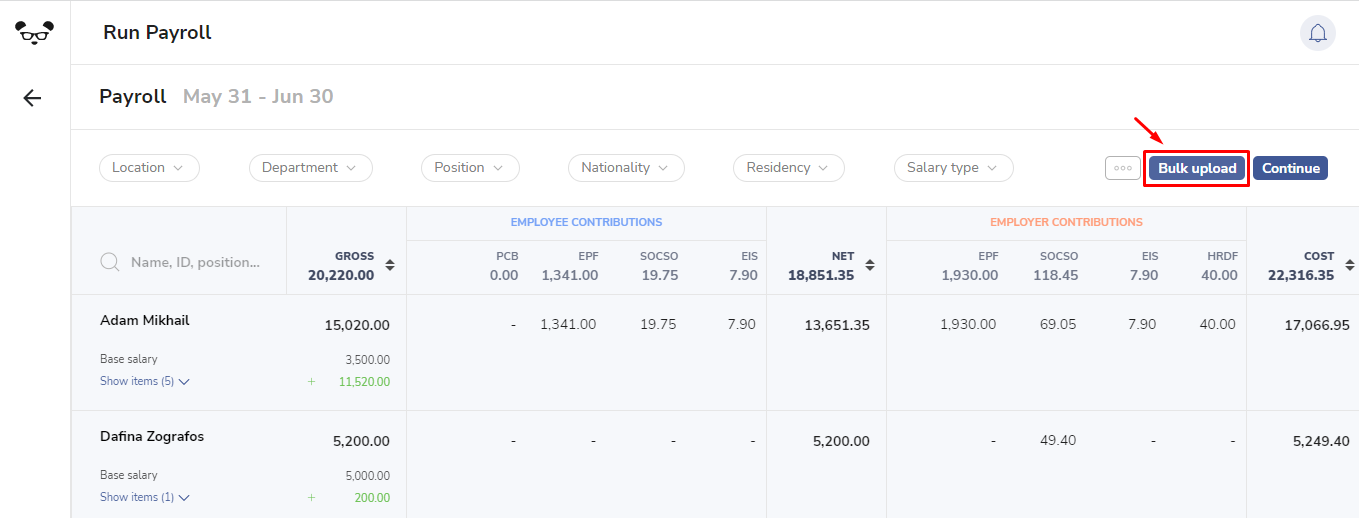
Download the template. We recommend you open and fill the sheet using Google sheets.
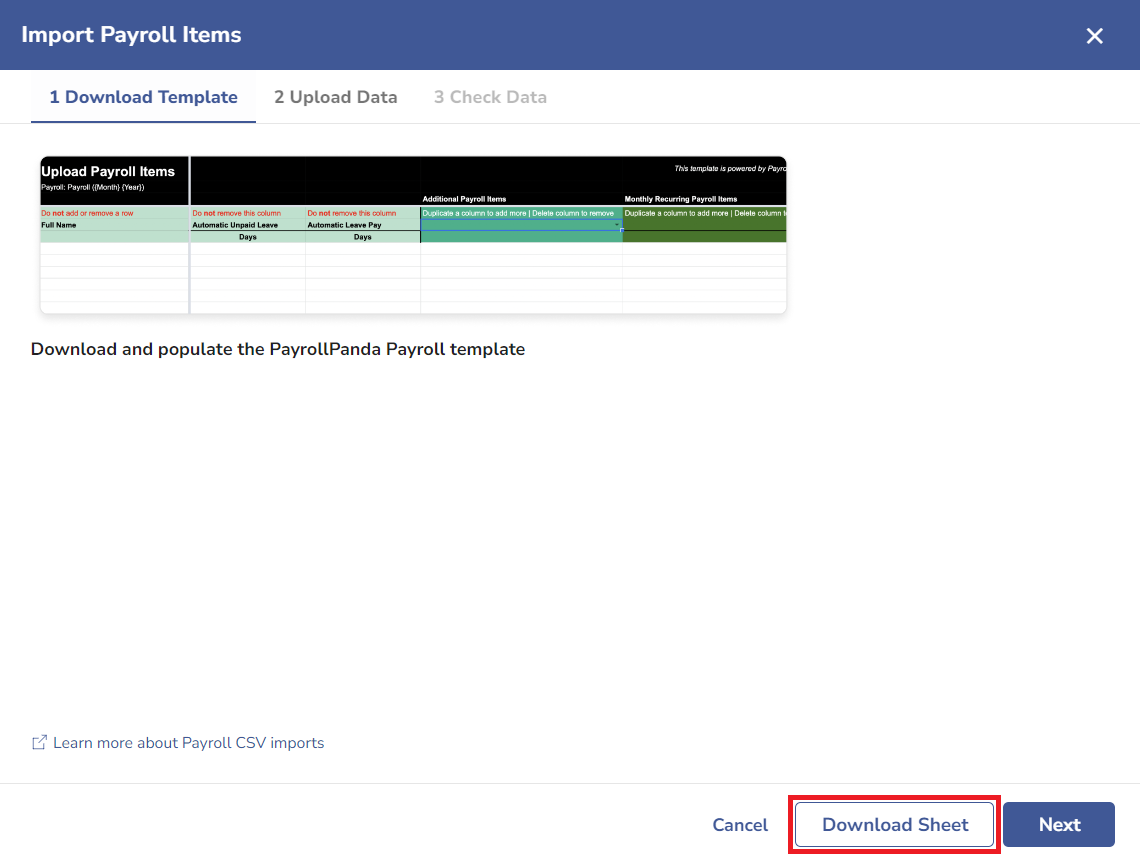
The Sample tab gives you an example of how the data should appear. You should not modify that tab.
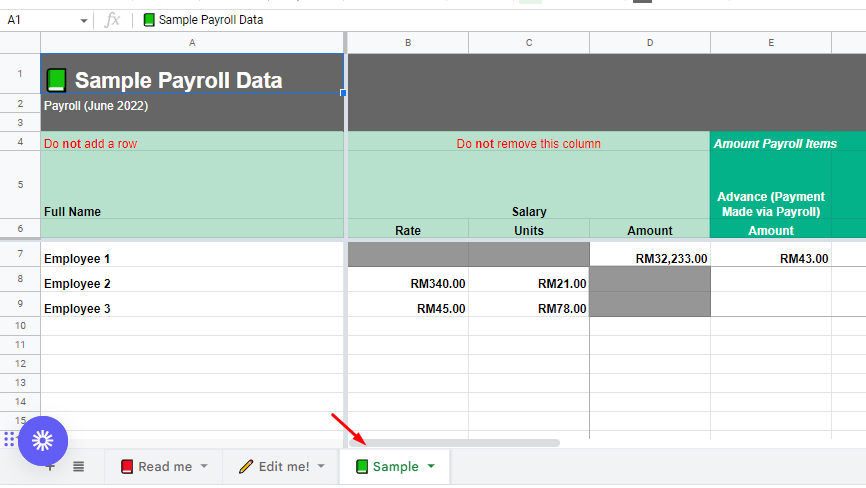
Go to the Edit me! tab to view and edit your payroll data. The sheet already contains your employees’ basic salary (prorated if applicable for new joiners or leavers) and any recurring payroll items already added to their profiles. You can change any amounts as required and add any recurring or additional payroll items.
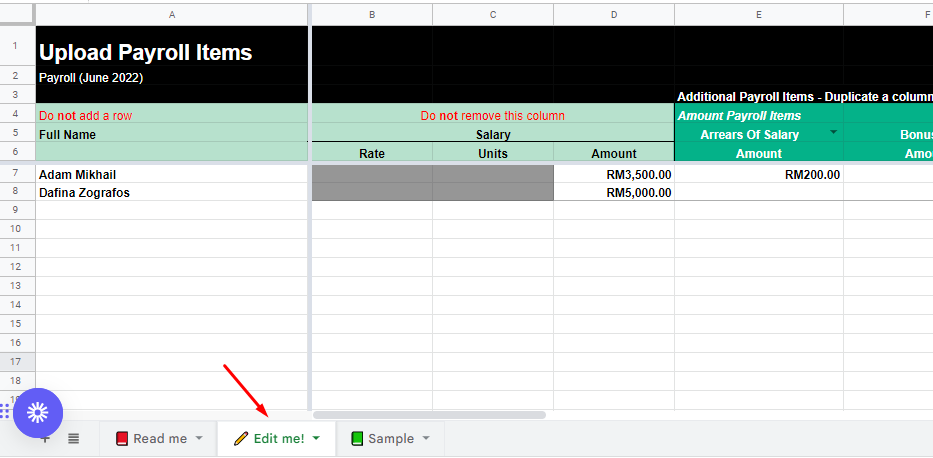
Make sure any payments made on a monthly basis are added in the Monthly Recurring Payroll Items section of the sheet for accurate PCB calculations, even if the amount varies from month to month. Payroll items added under the Monthly Recurring Payroll Items section will automatically be added as Recurring Payroll Items in the employee’s profile once the sheet has been uploaded.
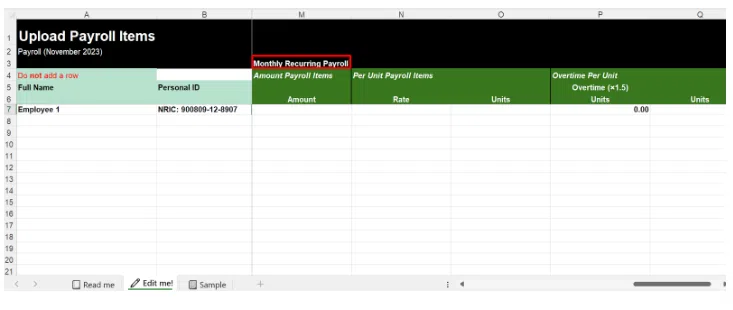
One-off payments should be added under the Additional Payroll Items section.
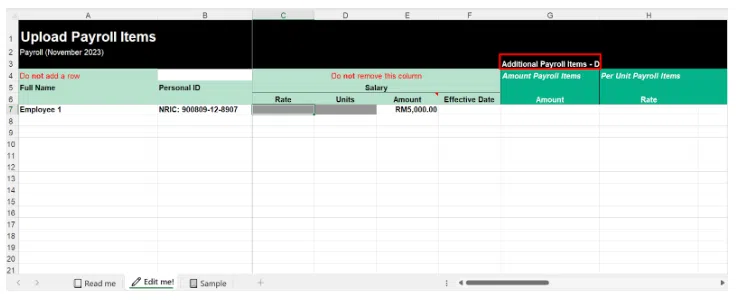
.
Once you have filled in the template and downloaded it as a CSV file, click on Next in your PayrollPanda account and upload the file.
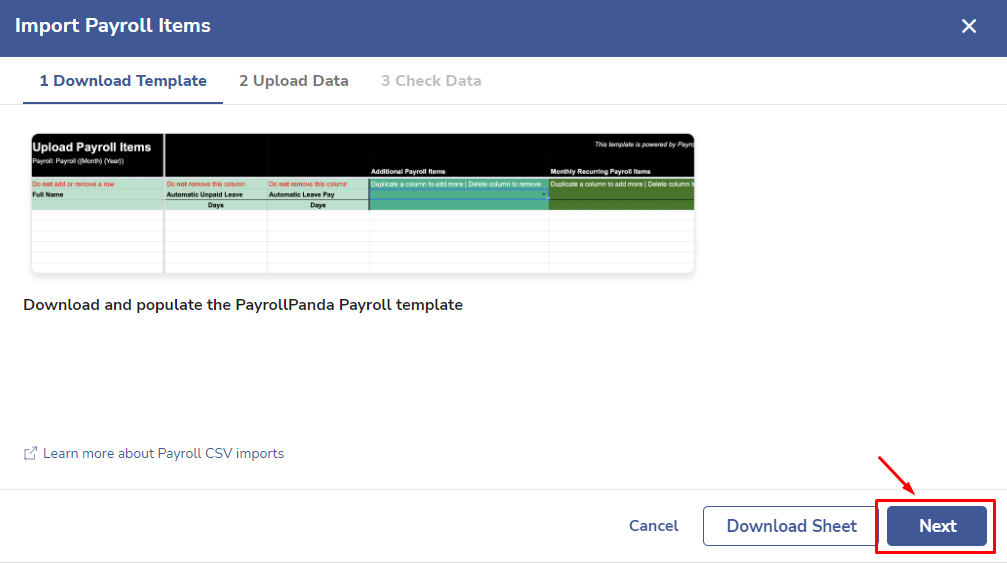
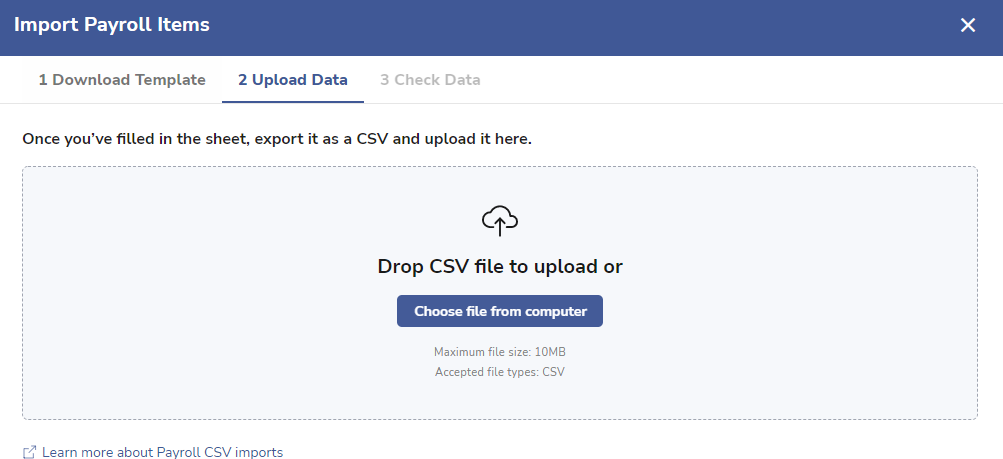
Once you have uploaded the file, click on Done and go to your payroll to check the input.