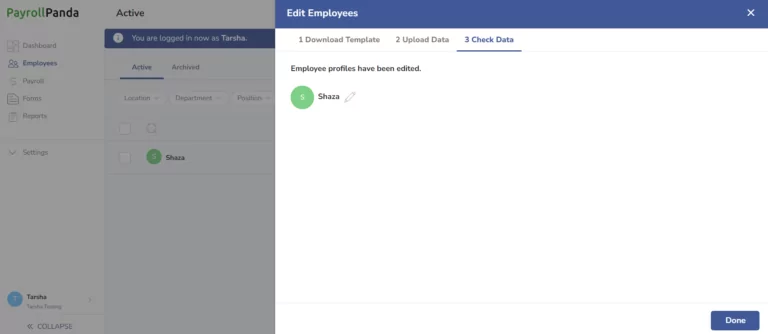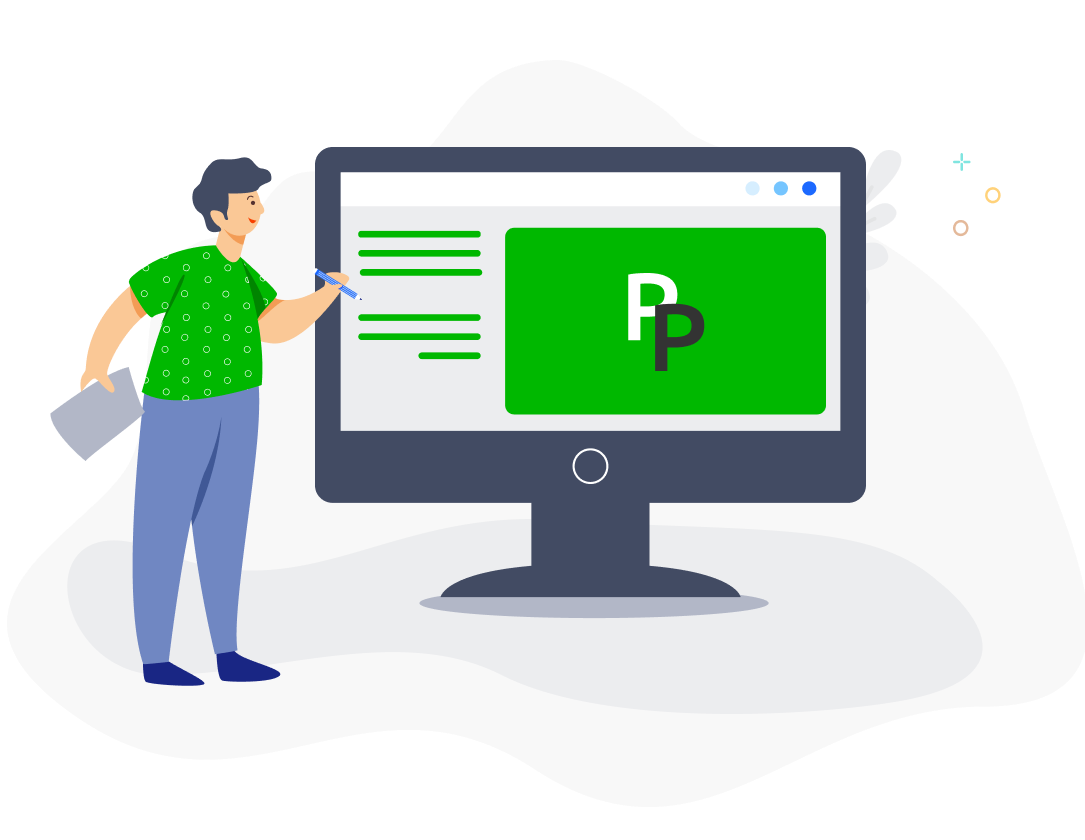You can bulk edit multiple employee profiles under Employees > Bulk Upload > Edit Employees.
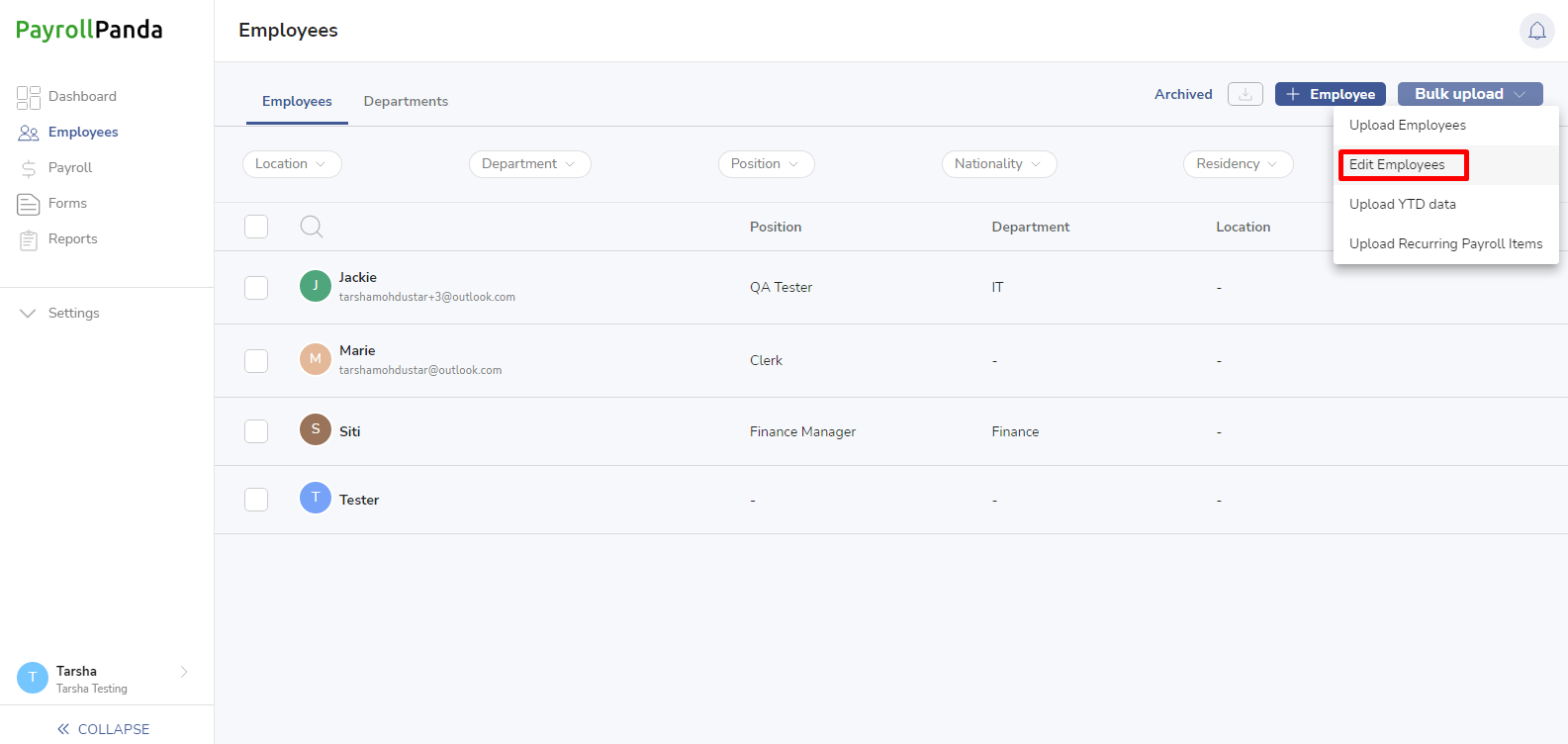
Click on Download Sheet to download the template.
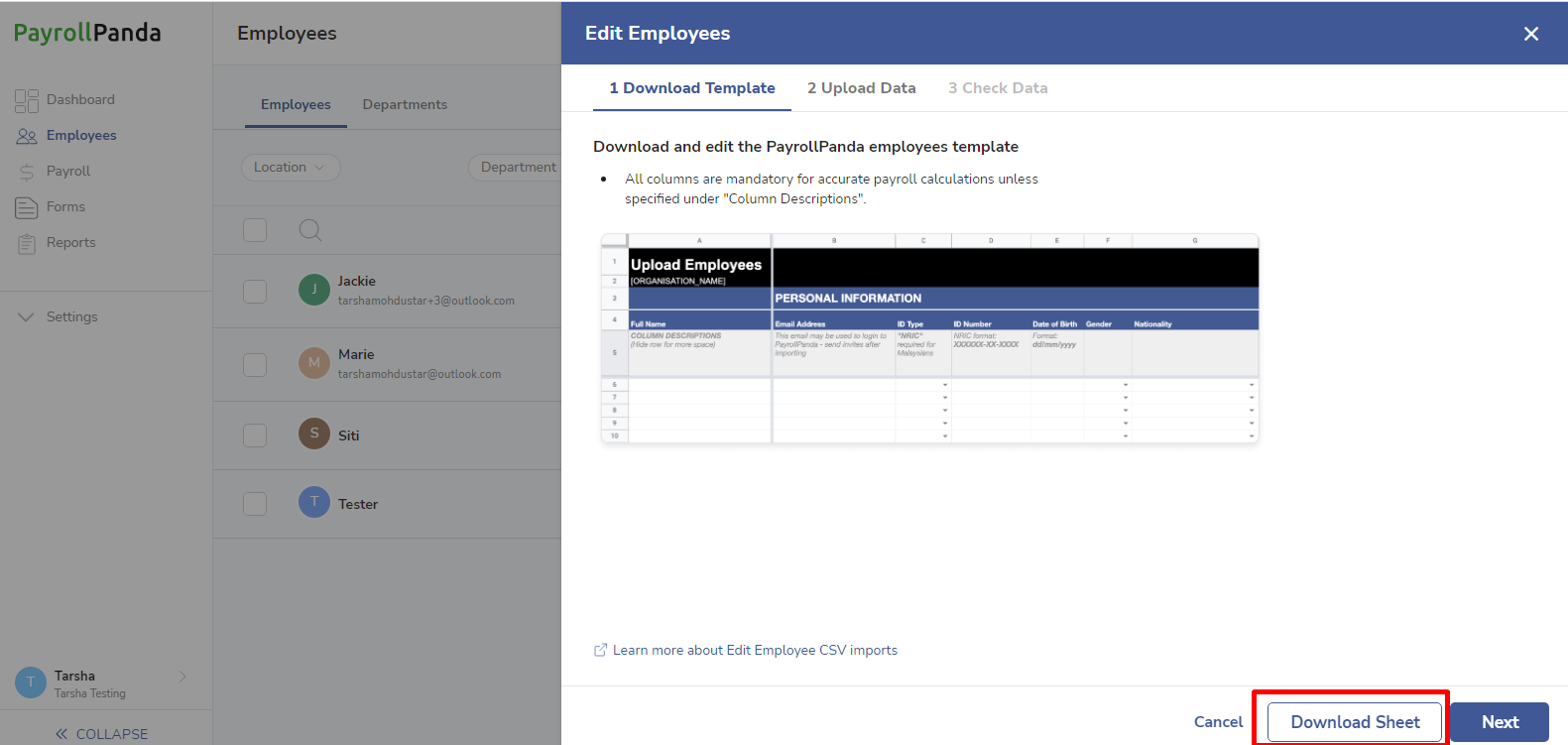
In the template sheet, you can edit any information from any employee’s profile, such as personal information like ID number, to employment data like salary amount, or statutory information, as well as details of dependent children. You can also include termination details for any employees you want to archive.
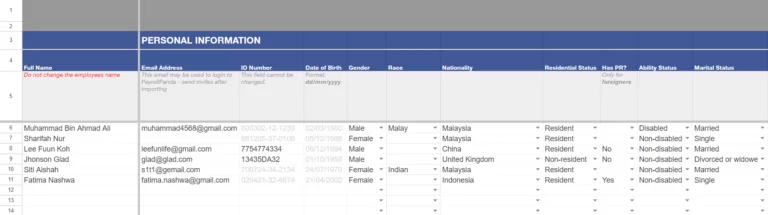
Once you have filled in the sheet and downloaded it as a csv, click on Next in your PayrollPanda account in order to upload the edited template. You should get a message showing the file was successfully uploaded.
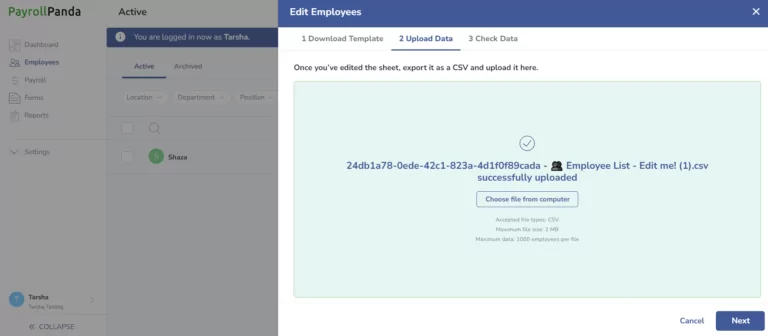
Click on Next to proceed and you can check the edited data at the last step.