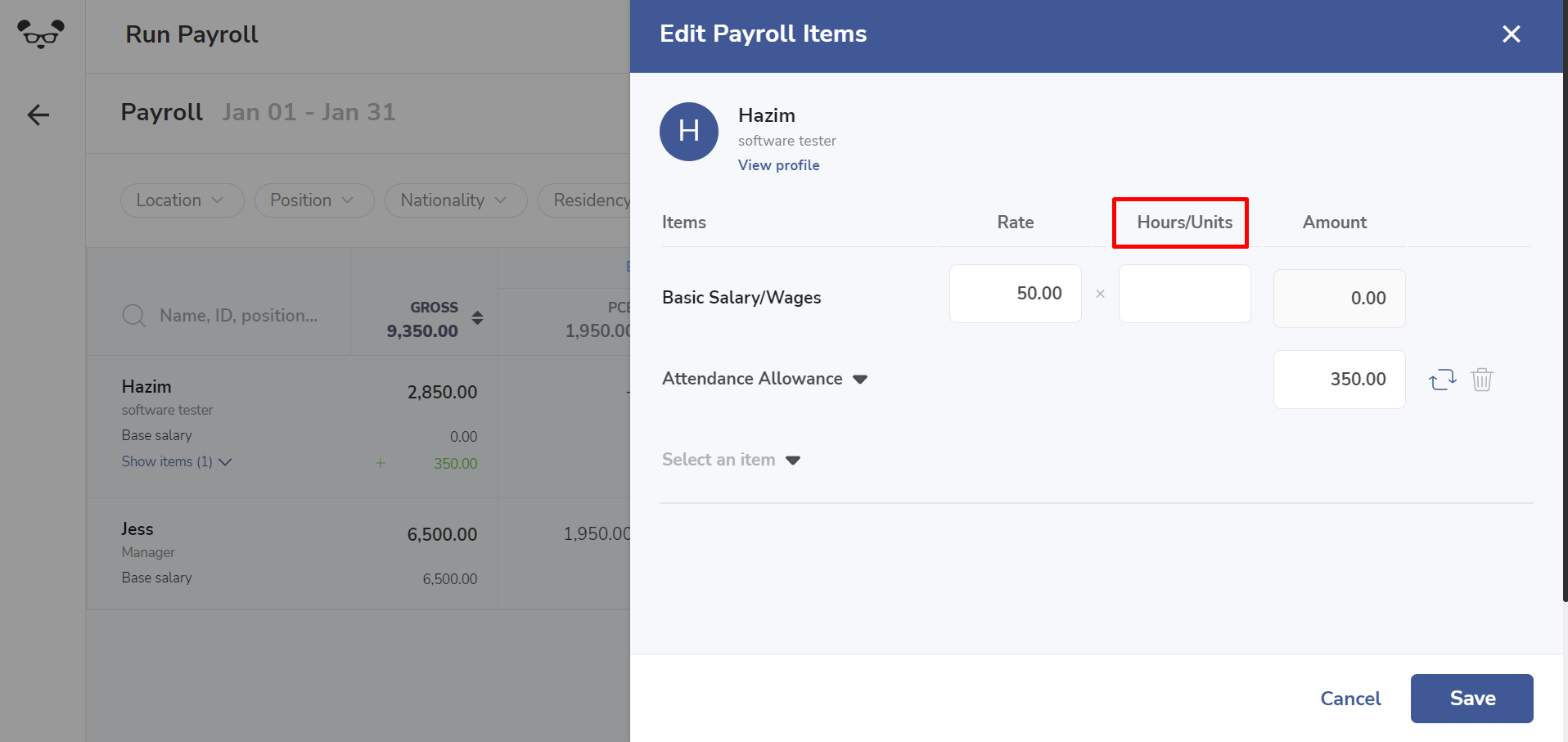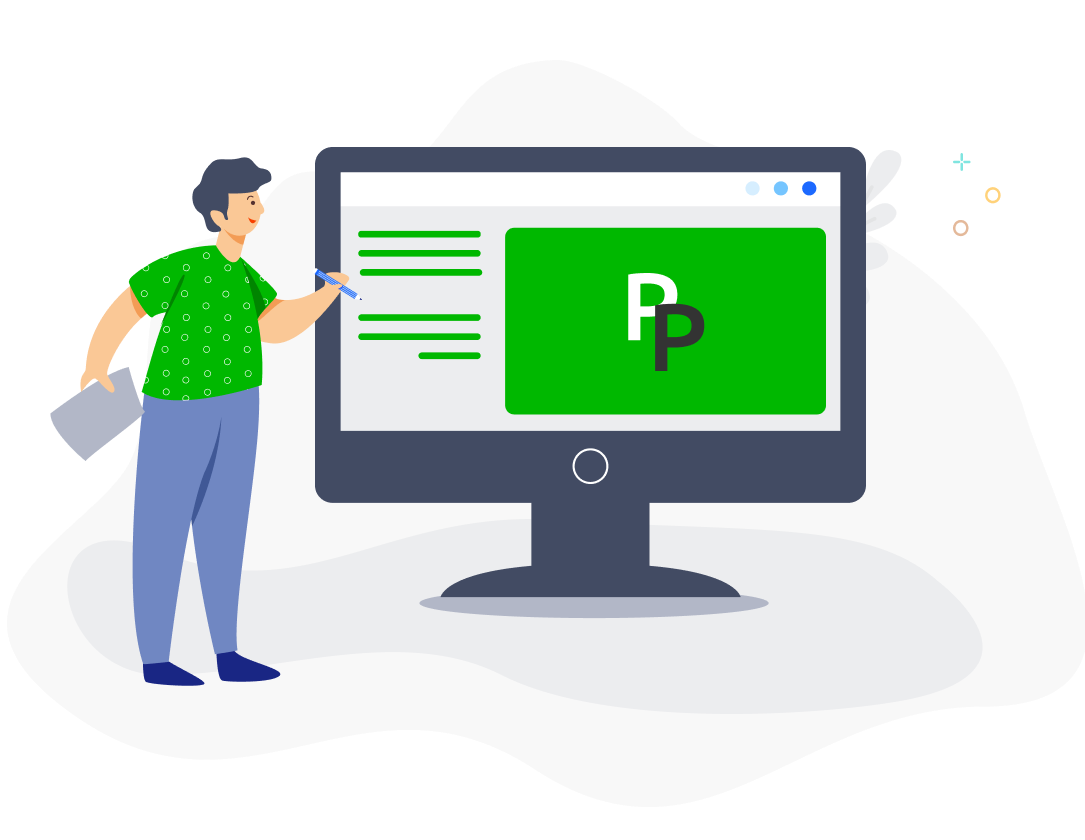The Salary/Wage can be set to Daily or Hourly under the Employment tab in the employee’s profile. The amount entered should be the daily/hourly rate.
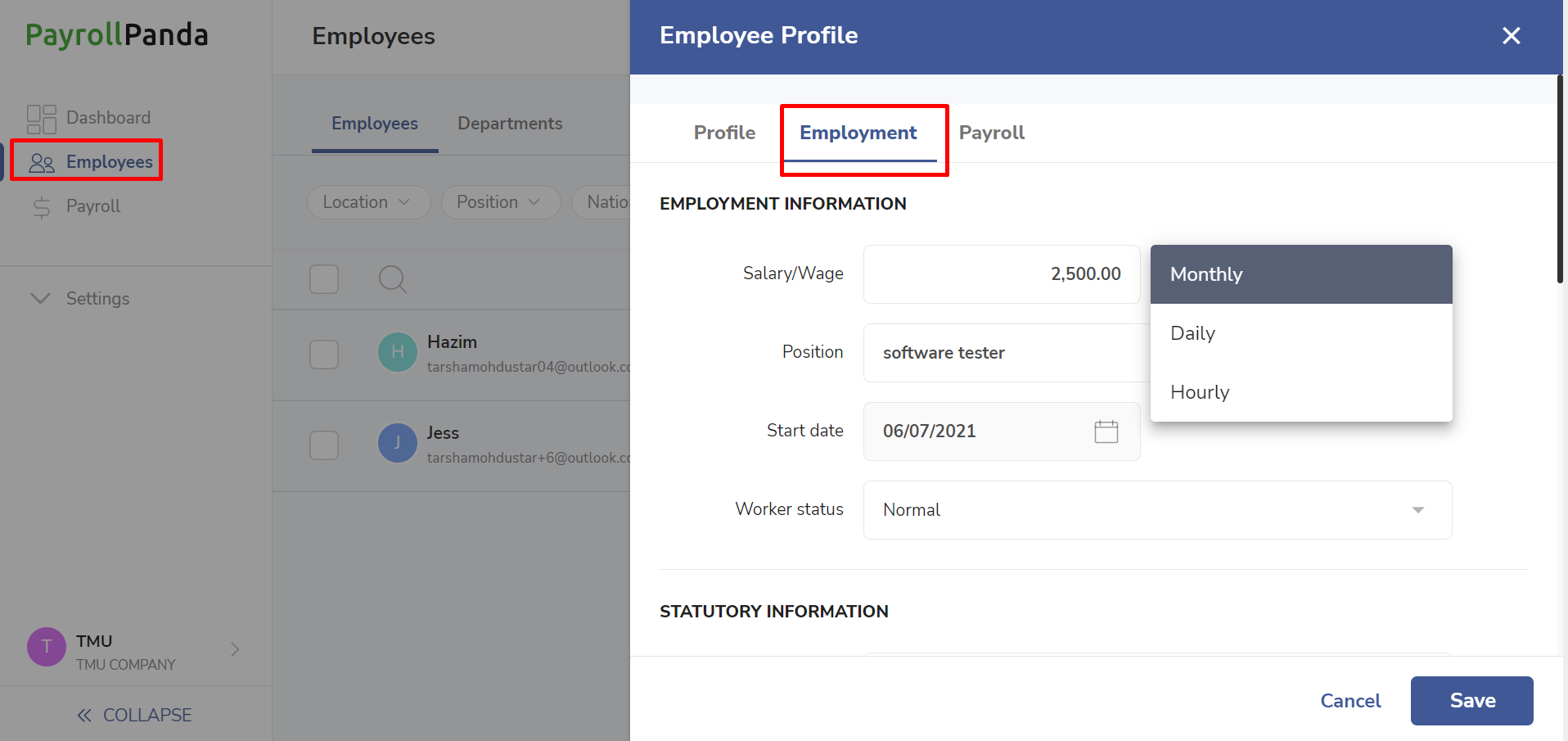
The number of hours worked each month is then entered while running payroll. Click on the pencil icon for the employee and enter the number of hours/days